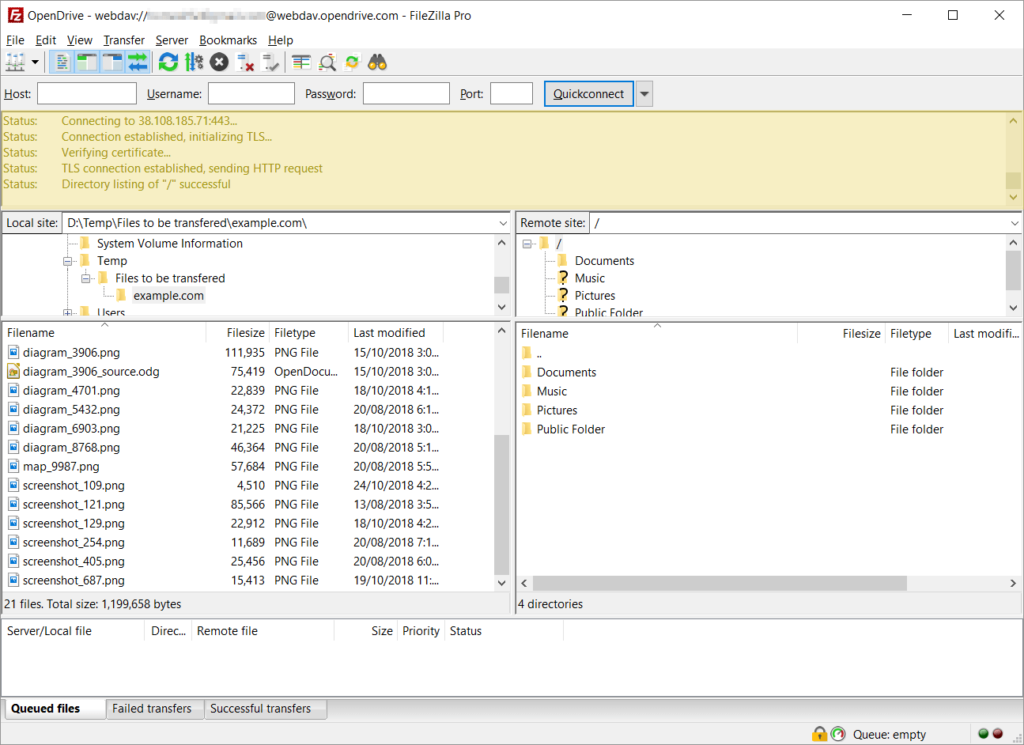FileZilla is the best FTP (File Transfer Protocol) software in the world that you can use to transfer data between your desktop and your server, this software is the number 1 most widely used software and also includes myself as a webmaster to process data on the server. FileZilla can transfer files at a very fast speed and also secure, it supports all types of protocols (FTP, FTPS, SSH, SFTP).
Features of FileZilla Pro
- Supports various file transfer protocols such as FTP, SFTP, FTPS, and WebDAV.
- It has an intuitive and easy-to-use user interface.
- Supports fast and stable file transfer by using multithread transfer technology.
- Supports resume of interrupted file transfers and can recover interrupted file transfers.
- Can centrally manage sites and credentials for ease of use.
- It can transfer large files up to more than 4GB.
- Supports integration with various apps such as Dropbox, Google Drive, and OneDrive for easy file access.
- Can encrypt file transfers using SSL/TLS or SSH.
- It has a folder sync feature that allows automatic folder synchronization.
- Supports the use of proxy servers to access sites and transfer files.
- Has a file transfer scheduling feature.
- Can monitor file transfer activities with detailed activity logs.
System Requirements
- Supported OS: Windows 11, Windows 10, Windows 8.1, Windows 7
- RAM (Memory): 2GB RAM (4GB recommended)
- Free Hard Disk Space: 200MB or more
Discover more from All Programs
Subscribe to get the latest posts sent to your email.