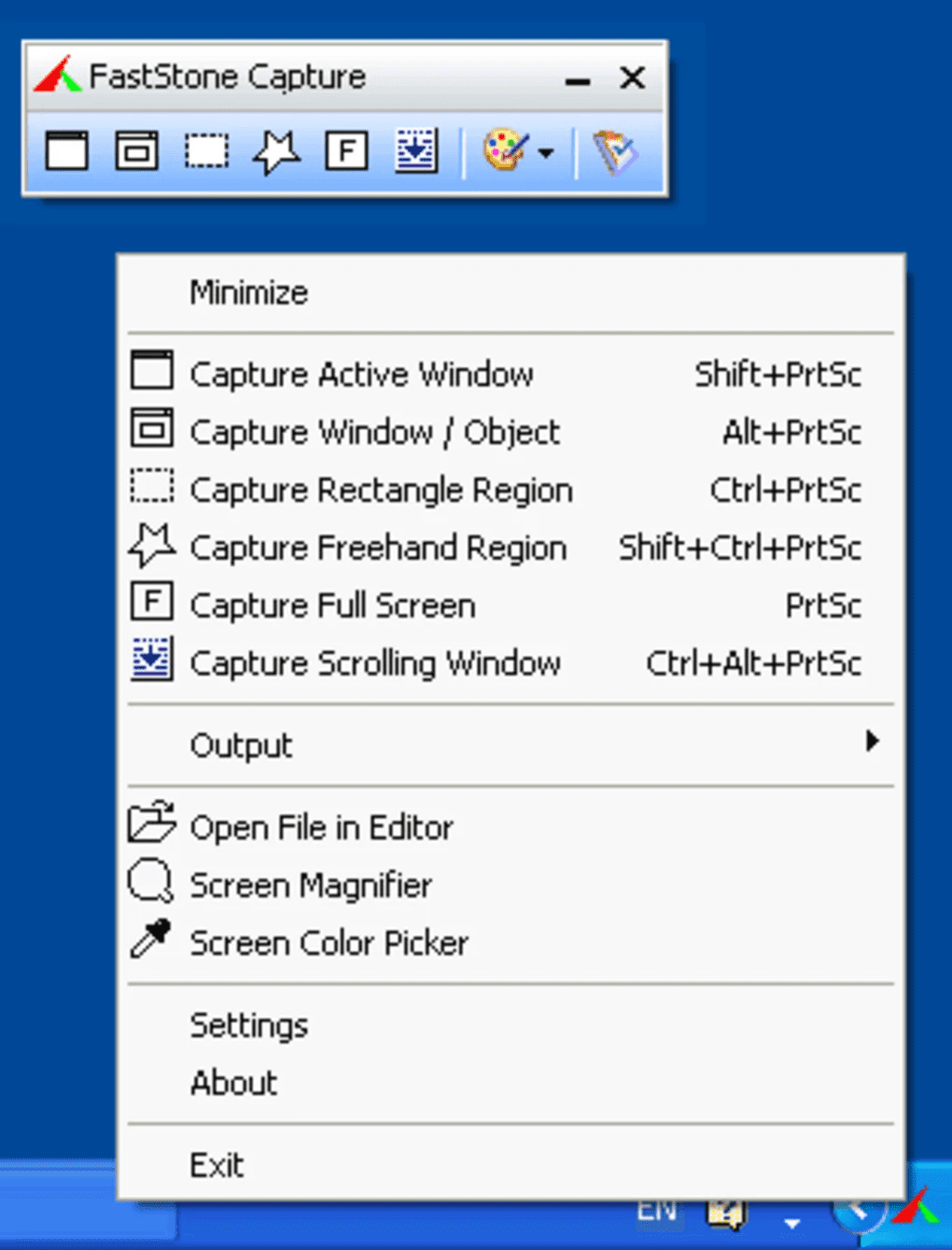- Posted by:
- Posted on:
- Category: MultimediaMultimedia
- Version: 10.9
- System: Windows
- Developer: FastStone Soft
- Price:
USD 0 - Views: 716
Download FastStone Capture 10 for free – Powerful screen recorder and video recorder software, recording all activities on your computer screen.
FastStone Capture Overview
FastStone Capture is a versatile and efficient screen capture and screen recorder software that lets you easily capture screenshots, record screen activity, annotate images, and edit and save them in various formats. One of the excellent features of FastStone Capture is the intuitive and flexible screen capture functionality. You can capture the entire screen, a selected window, or a specific region with just a few clicks. Also, the software offers various options to enhance the captured image, such as adding Watermark, resizing, cropping and applying various effects.
In addition, FastStone Capture has a comprehensive range of tools for editing and annotating images. You can easily add text, draw shapes, highlight areas, and apply arrows and other symbols to screenshots. These editing features make it an ideal tool for creating instructional materials, presentations, and tutorials.
FastStone Capture feature
- Small, handy capture panel provides quick access to capture tools and output options
- Global hotkey to trigger screenshots instantly
- Capture windows, objects, menus, full screen, rectangular/freehand areas, and scrolling windows/webpages
- Capture multiple windows and objects including multi-level menus
- Record screen activities including on-screen changes, speech from the microphone, mouse movements, and clicks on highly compressed video files (Windows Media Video format). The built-in video editor lets you draw annotations, apply zoom effects, and cut out unwanted parts. It even allows you to convert video files into animated gif files.
- Options to specify the output destination (internal editor, clipboard, file, printer.)
- Draw annotation objects such as text, arrow lines, highlights, watermarks, rectangles, and circles
- Apply effects such as shadows, frames, torn edges, and blurred edges
- Add image captions
- Resize, crop, rotate, sharpen, brighten, adjust color.
- Cancel/Delete
- The auxiliary tab allows you to take and edit multiple screenshots simultaneously
- Supports external editors
- Save in BMP, GIF, JPEG, PCX, PNG, TGA, TIFF and PDF formats
- Get an image from the scanner
- Convert images to multi-page PDF files
- Merge the images next to each other to create an image file
- Send the captured image via email
- Send captured images to Word and PowerPoint documents
- Send captured images to a Web server (FTP)
Discover more from All Programs
Subscribe to get the latest posts sent to your email.