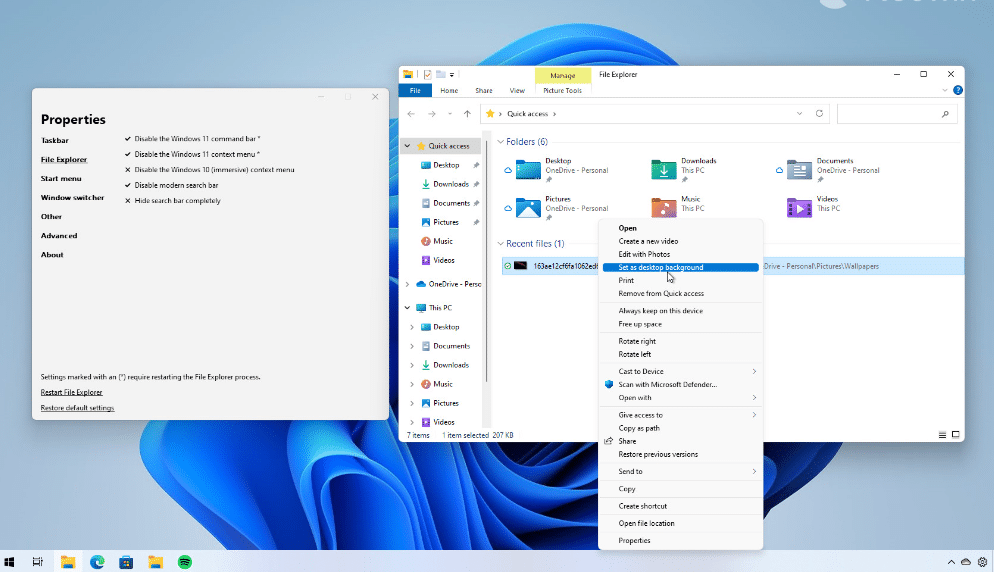- Posted by:
- Posted on:
- Category: Desktop EnhancementDesktop Enhancement
- Version: 22621.3880.66.4
- System: Windows
- Developer: Valentin-Gabriel Radu
- Price:
USD 0 - Views: 768
Download ExplorerPatcher for Windows. The program aims to restore a productive work environment in Windows 11.
ExplorerPatcher Overview
ExplorerPatcher is a small application that can modify various aspects of the appearance and functionality of Windows Explorer, the built-in file manager of the Windows operating system. It allows you to customize the appearance of Explorer, including changing icons, colors, and fonts.
In addition, ExplorerPatcher can also unlock some of the hidden features within Windows Explorer, such as showing hidden files and folders, removing navigation buttons, and adding additional options to the right-click menu.
The advantage of using ExplorerPatcher is that it allows you to make Windows Explorer more personalized and customizable to your individual needs and preferences. This application is also very useful for those who want to have access to hidden features within Windows Explorer without having to use the command line or complex additional software.
Features of ExplorerPatcher
Here are some of the features of ExplorerPatcher:
- Change icons, colors, and fonts in Windows Explorer.
- Unlocks hidden features within Windows Explorer, such as showing hidden files and folders, removing navigation buttons, and adding additional options to the right-click menu.
- Customize the appearance of Explorer to each user’s preferences.
- Optimizes the user experience in Windows Explorer.
- Easy to download and install from various free download sites on the internet.
- Allows users to make Windows Explorer more personalized and customizable.
- Does not require in-depth technical knowledge to use.
- Can help improve user productivity by adding additional features and options.
- Compatible with various versions of Windows.
- Safe to use if downloaded from a trusted source.
Discover more from All Programs
Subscribe to get the latest posts sent to your email.