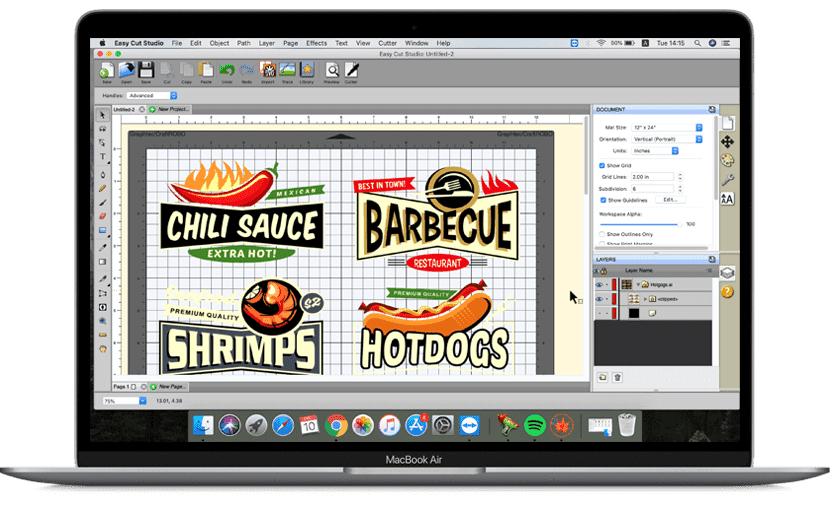- Posted by:
- Posted on:
- Category: Graphics & DesignGraphics & Design
- Version: 5.027
- System: Windows
- Developer: EasyCutStudio
- Price:
USD 0 - Views: 725
Download Easy Cut Studio 5 free for Windows – A program that provides you with a complete set of functions for designing, printing and cutting professional shapes and graphics.
Easy Cut Studio Overview
Easy Cut Studio is a software that provides you with a complete set of features for designing, printing, and cutting various elements such as shapes, graphics, logos, stickers, and professional engravings, among others. Its developers claim that it supports a wide range of font types, including TrueType and OpenType, and is capable of managing various file formats such as SVG and PDF, among others. One advantage worth emphasizing is the very friendly user interface, which is well-structured and allows users to easily access all the tools required in the design process. The app also provides a rich library with dozens of templates and samples that users can use to create their own designs. You can create designs by combining and editing elements from the library, or using your own personal images. In addition, Easy Cut Studio supports a wide range of file formats, including formats commonly used in professional graphic editors such as PNG, SVG, AI, PDF, SCUT, TIFF, and BMP. Another advantage is the ability to create complex designs using various layers.Easy Cut Studio Features
- Registration Mark Creation: Ability to create registration marks easily.
- Setting Objects on Bezier Paths: Allows placement of text or objects on bezier paths.
- Convert Text to Outline/Groove: Ability to convert text into outlines or paths.
- Easy Object Duplication: Ability to quickly create multiple copies of the same object.
- Text on Curves and Paths Tool: Use of text on arch and path tools.
- Button Editing Tools: Button editing tool facility.
- Layout and Special Effects for Text and Shapes: Layout settings and special effects that can be applied to text and shapes.
- Trim Installed Font Files: Ability to crop font files installed on Mac or Windows computers.
- Glossy Mat Effect Creation: Can create a glossy mat effect.
- Stent Function: Stent function to bridge the interior shape.
- Unlimited Cancellation/Repeat Function: Ability to perform unlimited undo and redo.
- Extensive Connection Support: Supports various connection types such as USB, serial, parallel, Bluetooth, ICP/IP, and more.
- Choice of Over 250 Ready-made Shapes: A choice of over 250 ready-to-use shapes from the built-in library.
- WYSIWYC (What You See Is What You Cut) Interface: An interface that allows users to see the results of previous cuts with accuracy.
- Fully Controlled Jigsaw Puzzle Creation: Capable of creating jigsaw puzzles with full control.
- Use of Bitmap Images to Create Textures: Can use any bitmap image to create textures.
- Multi-color Fill Function: Capable of multi-color filling with linear and radial options.
- Direct Image Scanning to Software: Ability to scan images directly into the software.
- Option to Cut Selected Objects: Can choose to crop only the selected object.
- Image Mirroring or Inversion Function: Ability to perform image mirroring or reversal before cropping.
Technical Details and System Requirements
- Supported OS: Windows 11, Windows 10, Windows 8.1, Windows 7
- RAM (Memory): 2 GB RAM (4 GB recommended)
- Free Hard Disk Space: 200 MB or more
Discover more from All Programs
Subscribe to get the latest posts sent to your email.