EaseUS PDF Editor is software specifically designed to help you create, edit, manage, and convert PDF files. This application looks very simple and is very useful to help you handle PDF documents besides other advantages of this application is able to export your documents to Word, Excel, PowerPoint (PPT), HTML, JPEG, BMP, PNG, GIF or TIFF.
This software has been developed into an All-in-one (AIO) software for creating, reading and converting PDF documents even the greatest of this application is that you can remove passwords on PDF files and you can also add copyright watermarks to your PDF documents really very useful with full features and advanced tools provided.
Features of EaseUS PDF Editor Pro
- An impressive PDF editor that lets you edit, create, manage and convert PDF files.
- Provides a rich set of editing tools for opening and editing PDF documents.
- Ability to export your documents to Word, Excel, PowerPoint (PPT), HTML, JPEG, BMP, PNG, GIF or TIFF.
- Allows you to specify whether you are interested in converting just the current page, all of them, or a specific range of pages.
- Uses the built-in conversion feature that works at a fast speed.
- Supports all popular file system types including NTFS FAT32 FAT16 FAT12.
- It offers a simple interface with a number of editing functions that allow users to easily open and then modify PDF documents.
- Gives you all the basic tools to work with PDF files including PDF creator, PDF editor, PDF converter, and PDF reader.
- It has various settings to present PDF files in a smart and interactive way.
- Allows you to insert, delete, reorder, extract, or cut PDFs as you wish.
- Includes tools for scrolling documents in any direction with the help of hands.
- Ability to select any object to view, edit properties, as well as to draw rectangles, circles, lines, and arrows.
- Allows you to insert footers and headers, or add page numbers to PDFs in no time.
- Allows you to add new text, notes and using options, insert stamps or images from external files.
- Add underline, strikethrough or wavy effects to the text.
- Gives you the possibility to set a new password and manage permissions when printing and copying.
- Supports adding watermarks and custom images to documents for better protection.
- Keeps a detailed editing history that allows you to view previous actions and undo changes, if necessary.
- Other notable features include Search & Replace, set image as background, Bates Numbering, and many more.
Technical Details and System Requirements
- Supported OS: Windows 11, Windows 10, Windows 8.1, Windows 7
- RAM (Memory): 2GB RAM (4GB recommended)
- Free Hard Disk Space: 200MB or more
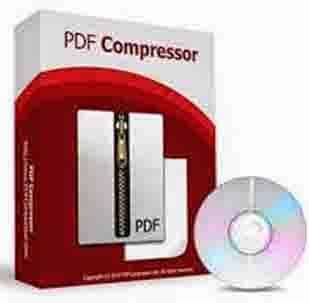
Download PDF Compressor Full Free
This application is useful for reducing the size of large PDF files, for example; a PDF file whose size is 30MB then you can reduce its size from 30MB to 8MB without damaging the PDF document.
Discover more from All Programs
Subscribe to get the latest posts sent to your email.



