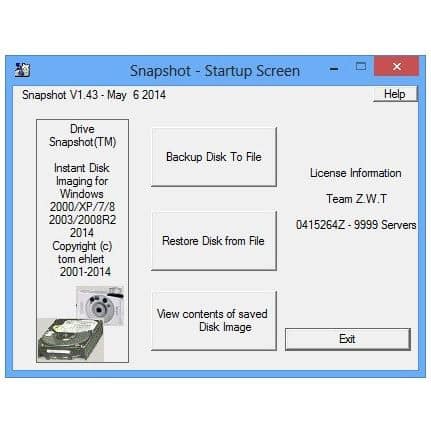- Posted by:
- Posted on:
- Category: Tools & UtilitiesTools & Utilities
- Version: 1.50.1333
- System: Windows
- Developer: Tom Ehlert Software
- Price:
USD 0 - Views: 499
Download Drive SnapShot for free – Backup software, Recover disk including operating system, installed programs and all your data.
Drive SnapShot Overview
Drive SnapShot is a backup software that allows you to create backup copies of disks, including the operating system, installed programs, your data, and all security settings – all this can be done while Windows is running and you can still work. Using Drive SnapShot, you can back up a partition or your entire hard drive, and even create an image of your system disk. In the event of an unwanted event such as a virus attack, trojan or hard disk failure, a quick and accurate recovery of your system can be performed in just a few minutes. The image file that has been created can be mounted as a virtual drive, allowing you to easily recover (or use) a single file or folder, either through Windows Explorer or any other program.
Features of Drive SnapShot
- An impressive application developed to create snapshots of all the data present on your PC
- Offers a highly optimized, well-managed and well-structured interface
- Creates a virtual drive, which contains all your drive data
- Compare, or restore these files directly from the Disk Image file
- Continue your work, while the Backup is in progress
- Easy Usage and Recovery from a single File or directory
- Complete Recovery of disks in case of Disaster
- Backup all your data into a single file, which contains all data, including system and registry data
- Ensures that all data is consistent, and reflects the PC data at the start of the backup
- Ability to back up partitions or your hard disk drive and can also create disk images
Technical Details and System Requirements
- Supported OS: Windows 11, Windows 10, Windows 8.1, Windows 7
- RAM (Memory): 2 GB RAM (4 GB recommended)
- Free Hard Disk Space: 200 MB or more
Discover more from All Programs
Subscribe to get the latest posts sent to your email.