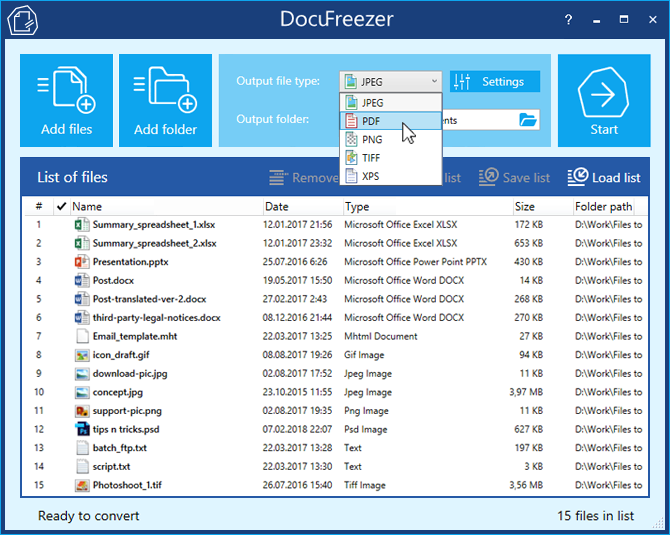With DocuFreezer, you can add multiple PDFs to combine them into one single document, for example, to create multipage PDFs from JPG images. Or split a large PDF – extract all pages into many single-page files. Additionally, you can add new files to an existing PDF, for example, adding a cover page at the beginning or additional pages at the end of the document. The merge and split options are available for both PDF and TIFF.
DocuFreezer Features
- It has a simple program interface: drag and drop your files, choose the output format, and click start
- DocuFreezer makes it easy to convert your files and protects them from modification.
- DocuFreezer will help you convert almost any document to PDF, JPG, TXT.
- DocuFreezer software is designed to batch process documents and images quickly and automatically via a drag and drop interface.
- DocuFreezer supports more than 70 input file extensions (and the number is growing!) including all popular document and image types such as Adobe PDF files (.PDF), Microsoft Word documents (.DOC, .DOCX), Microsoft Excel spreadsheets (.XLS, . XLSX), Microsoft PowerPoint presentations (.PPT, .PPTX), plain and rich text files (.TXT, .RTF), XPS files (.XPS, .OXPS), AutoCAD files (.DWG, .DXF) and more.
- With DocuFreezer you can add several PDF files to combine and combine them into one document, for example to create a PDF file from a JPG image.
Technical Details and System Requirements
- Supported OS: Windows 11, Windows 10, Windows 8.1, Windows 7
- RAM (Memory): 2 GB RAM (4 GB recommended)
- Free Hard Disk Space: 200 MB or more
Video Preview
Discover more from All Programs
Subscribe to get the latest posts sent to your email.