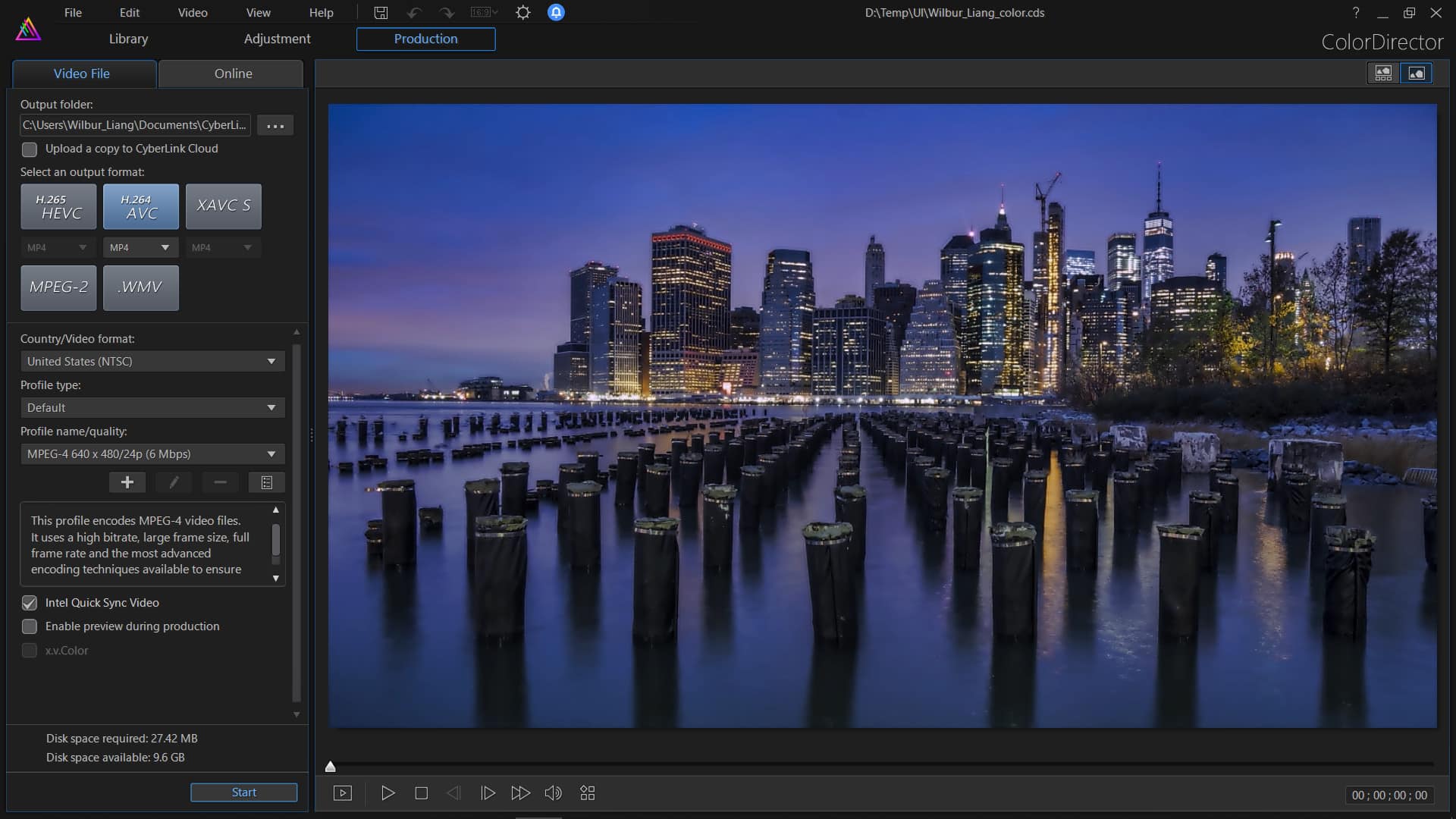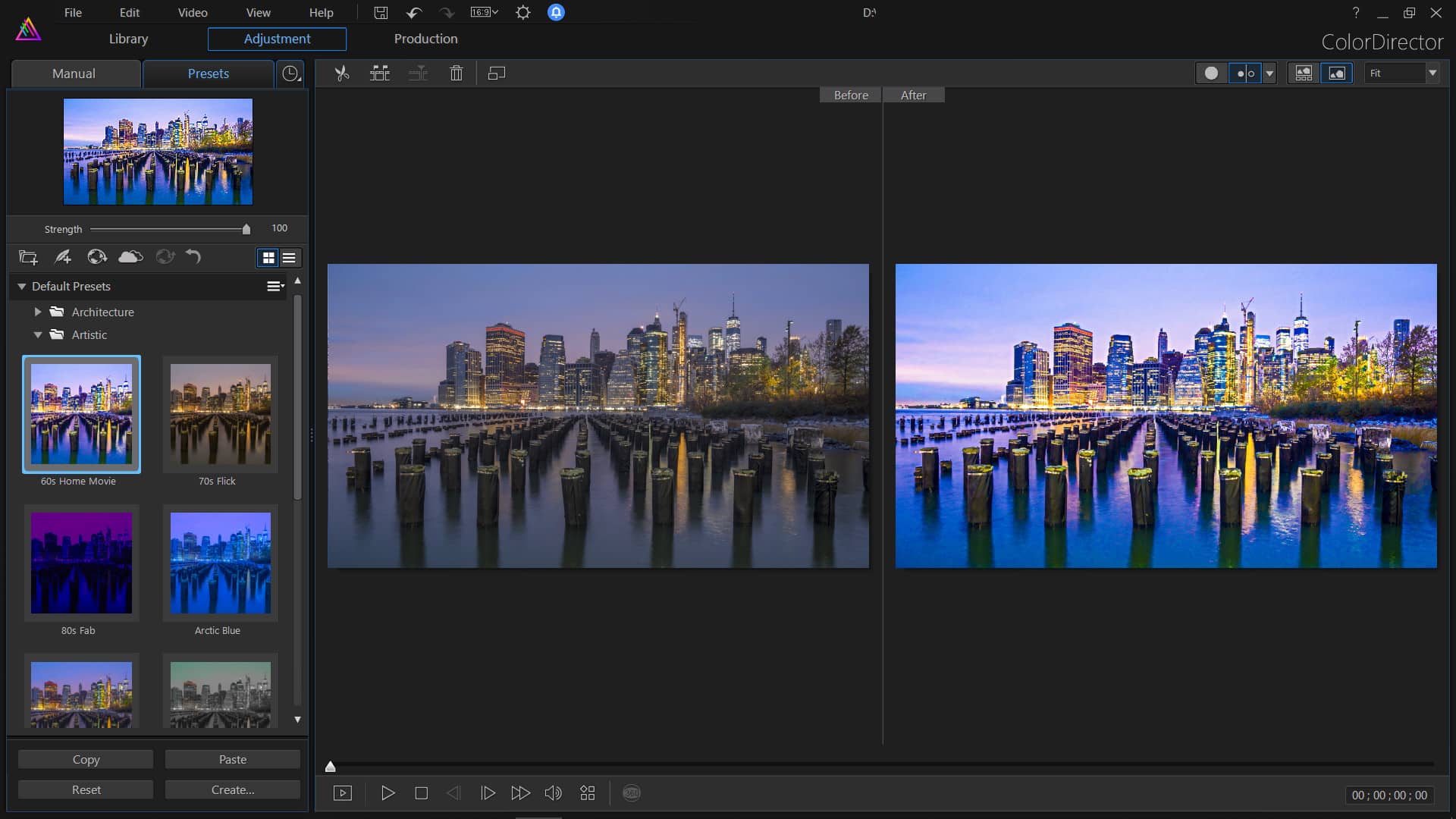- Posted by:
- Posted on:
- Category: Video EditorVideo Editor
- Version: 2024 v12.0.3621.12
- System: Windows
- Developer: CyberLink
- Price:
USD 0 - Views: 544
CyberLink ColorDirector Ultra is a stunning color editing software, designed to provide a high level of precision and creativity in the color adjustment process. With its innovative features, ColorDirector Ultra allows users to enhance, correct and adjust colors in videos with incredible accuracy. The intuitive user interface provides a seamless editing experience, while advanced processing features, such as HDR and Tone Mapping support, provide the ability to produce impressive visuals.
ColorDirector Ultra’s strength lies not only in its in-depth color editing, but also in its ability to synchronize projects with major video editing software, such as PowerDirector. This enables an efficient and integrated workflow, ensuring visual consistency in video production. With support for a wide range of file formats and the ability to access over 500 customizable color effects, CyberLink ColorDirector Ultra makes an excellent choice for creative professionals who value control and precision in the video color editing process.
CyberLink ColorDirector Ultra Features
- The perfect program for handling video color correction and color grading
- Provides fast, clean and impressive video editing without losing quality
- Allows editors to apply multiple color changes to objects in a video clip
- Allows users to quickly add drama and focus to videos by turning them into black and white
- Allows users to control and adjust highlights, mid-tones & shadows
- Various controls to enhance color and other visual details
- Provides the perfect tool for motion tracking and applying various effects
- Removes fog and haze and creates crystal clear videos
- Built-in motion tracker and support for adjusting individual objects
- Import, preview, edit and export 360-degree video footage
- Get impressive global and regional adjustment tools
- Color Shift feature and a variety of new tools and advancements
- Customizable presets with Keyframe support along with other related features
Technical Details and System Requirements
- Supported OS: Windows 11, Windows 10, Windows 8.1, Windows 7
- RAM (Memory): 2 GB RAM (4 GB recommended)
- Free Hard Disk Space: 2 GB or more
Video Preview
Discover more from All Programs
Subscribe to get the latest posts sent to your email.