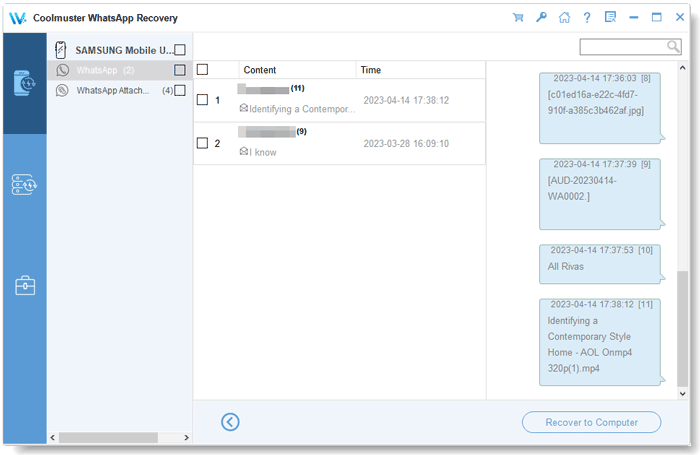- Posted by:
- Posted on:
- Category: Mobile Phone UtilitiesMobile Phone Utilities
- Version: 1.1.8
- System: Windows
- Developer: Coolmuster
- Price:
USD 0 - Views: 640
Free download Coolmuster WhatsApp Recovery – WhatsApp data recovery software for Android devices that is reliable. It can be used to recover deleted or lost WhatsApp messages, photos, videos, audios and documents from Android devices.
Coolmuster WhatsApp Recovery Overview
This is a comprehensive software designed to simplify the management of your WhatsApp data on your computer. The software offers a number of features that are highly beneficial to WhatsApp users, whether you want to back up chat history, access messages and attachments, or recover lost data. This tool is an ideal solution for those who want reliable WhatsApp data security and undeniable ease of access.
The tool allows you to quickly extract WhatsApp messages and files from your Android device, back up all WhatsApp data directly to your computer, browse and access WhatsApp chat history on your computer, and easily restore WhatsApp data from backup with easily accessible HTML and CSV formats.
Coolmuster WhatsApp Recovery Features
- WhatsApp Message Recovery: Allows users to restore text messages and attachments that have been deleted or lost from WhatsApp.
- Support for iOS and Android: Able to recover WhatsApp data from iOS devices (such as iPhone and iPad) and Android devices.
- Data Video Preview: Users can preview the deleted data before recovering it, allowing them to select the data they want to recover.
- Recovery from Backup: Supports data recovery from iCloud backups (for iOS devices) and backup files on computers (for Android devices).
- Quick Extraction: This tool enables quick extraction of WhatsApp messages and files from Android devices.
- Backup to Computer: Users can back up all WhatsApp data directly to their computer for added security.
- Access on Computer: The tool allows users to browse and access their WhatsApp chat history directly on the computer.
- Easily Reachable Formats: WhatsApp data can be recovered in easily accessible HTML and CSV formats.
System Requirements
- Operating System: Windows 11/10/8.1/8/7
- Processor: Multicore Intel Series or above, Xeon or AMD equivalent
- RAM: 2GB (4GB or more recommended)
- Free Hard Disk Space: 500MB or more recommended
Video Preview
Discover more from All Programs
Subscribe to get the latest posts sent to your email.