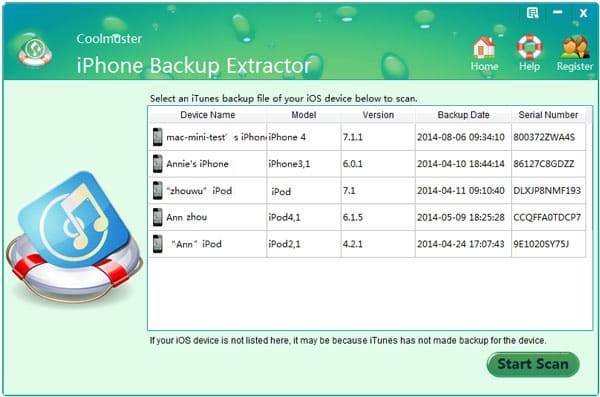- Posted by:
- Posted on:
- Category: Mobile Phone UtilitiesMobile Phone Utilities
- Version: 3.2.8
- System: Windows
- Developer: Coolmuster
- Price:
USD 0 - Views: 478
Free download Coolmuster iPhone Backup Extractor 3 – Extract iPhone, dedicated to help you extract iPhone backup from iTunes on Windows with ease.
Coolmuster iPhone Backup Extractor Overview
Coolmuster iPhone Backup Extractor is a software that allows you to extract data from iPhone iTunes backup. This software can be used to recover lost or deleted data from iPhone, or to move data from one iPhone to another.
Coolmuster iPhone Backup Extractor is very useful in a variety of situations, including when you want to recover data that has been deleted from your iOS device, when you want to move data from an old device to a new one, or when you need to access specific data stored in your iOS device’s backups. It provides a simple and efficient way to manage the data present on your iOS device through backup files, without having to access the physical device.
Coolmuster iPhone Backup Extractor Features
- Extract iPhone Backup from iTunes on Windows
- Helps iPhone users easily recover files from iTunes backup selectively.
- The built-in preview function allows you to view and check file information before restoring.
- Video Preview and check lost files by file category in original quality. View photos, videos, contacts, SMS messages, add additional information as you like.
- Recover files one by one or in batches according to your specific needs.
- Run successfully without launching iTunes or plugging iPhone into your PC.
- Support all iPhone models, including iPhone 6, iPhone 6 Plus, iPhone 5S, iPhone 5C, iPhone 5, iPhone 4S, iPhone 4, iPhone 3GS, etc.
Technical Details and System Requirements
- Supported OS: Windows 11, Windows 10, Windows 8.1, Windows 7
- RAM (Memory): 2 GB RAM (4 GB recommended)
- Free Hard Disk Space: 200 MB or more
Discover more from All Programs
Subscribe to get the latest posts sent to your email.