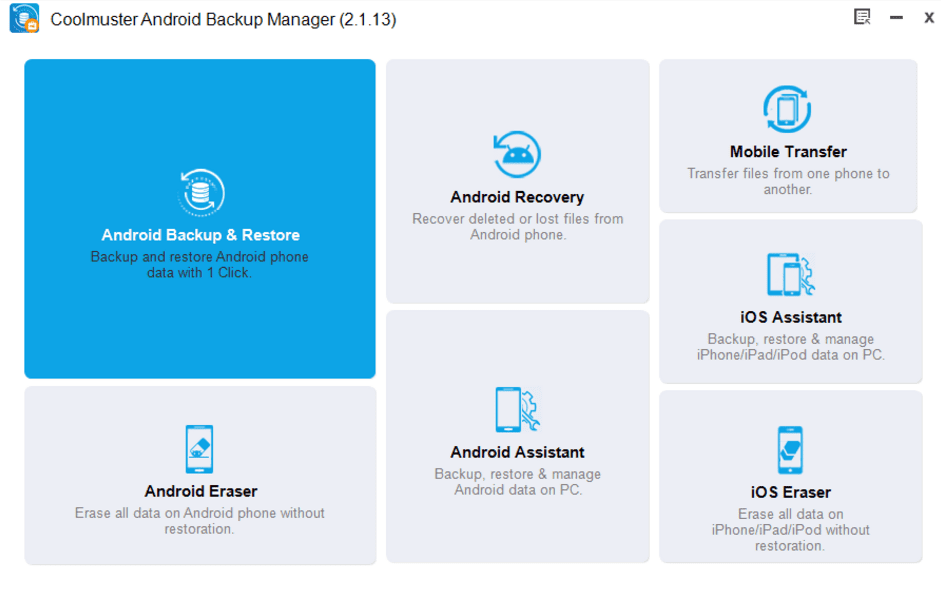- Posted by:
- Posted on:
- Category: Mobile Phone UtilitiesMobile Phone Utilities
- Version: 2.4.74
- System: Windows
- Developer: Coolmuster
- Price:
USD 0 - Views: 654
Download Coolmuster Android Backup Manager 2 free – This software helps you back up Android phone data such as contacts, SMS, photos, documents and restore them easily.
Coolmuster Android Backup Manager Overview
Coolmuster Android Backup Manager is a software designed to help Android users manage and backup data from their Android devices to computers. It is a useful tool in protecting and saving valuable information such as contacts, text messages, photos, videos, notes and other data from your Android device.
Coolmuster Android Backup Manager allows you to easily back up your Android phone data to your computer with just one click, giving you complete control to protect your information. Do you want to backup your Android and restore it to a new phone? Whenever you want to move to a different Android phone or share data with other Android devices, this Android backup and data recovery app is always ready to help you restore Android data from backup. Everything can be backed up with just one click.
Coolmuster Android Backup Manager Features
- Easy Backup: With just one click, you can quickly back up all important data from your Android phone to computer.
- Data Recovery: You can easily restore data from the backup you have created, so your data is safe in case of loss or problems with your device.
- Data Management: Coolmuster allows you to manage the data on your Android phone, such as edit, import or delete contacts, messages, photos and other data.
- Data Transfer to New Phone: When you switch to a new Android phone, you can quickly restore your data to the new device without any problems.
- Recovery from Factory Backup: If you need to restore your Android phone from factory settings, Coolmuster Android Backup Manager will help you restore your data from the backup you have made before.
- Flexibility: You can choose the type of data you want to back up, so you don’t have to back up everything if you don’t need to.
- User-Friendly Interface: The friendly user interface makes it easy for users to backup, restore and manage data without any problems.
- Wide Compatibility: Coolmuster supports various types of Android devices, so you can use it on different brands and models of phones.
- Data Security: Your data will be safe and encrypted during the backup process, maintaining the privacy and security of your information.
Technical Details and System Requirements
- Supported OS: Windows 11, Windows 10, Windows 8.1, Windows 7
- RAM (Memory): 2 GB RAM (4 GB recommended)
- Free Hard Disk Space: 200 MB or more
Discover more from All Programs
Subscribe to get the latest posts sent to your email.