Website speed has now become the most important point for webmasters and other web managers because it is one of the SEO factors that must be considered because the impact of a slow website is quite influential and can have a negative impact on website rankings.
TTFB or commonly called(time to first byte) is a metric that shows how long the website loading duration opens when there is a request from a user or visitor and this is quite influential on the loading duration of the website. Does this sound very technical in your ears? calm down! here I will explain in detail so that you can determine the right choice to handle your website later.
What exactly is TTFB?
TTFB is the duration of server response time that occurs when there is an HTTP request from a user or visitor when they access a page of your website in the browser they are using until the server responds to their request. TTFB is certainly different from load time!
Then what is the difference between TTFB and load time?
As I explained above, TTFB is the time calculated from the first HTTP request until the server gives a response only, while load time is from the HTTP request until the page on a website opens as a whole.
How much is a good TTFB?
Google recommends TTFB below 200ms.
This is very realistic for some WordPress sites and it is highly recommended that you have a fast infrastructure from hosting, themes, and plugins. If your TTFB count exceeds 600ms then it is considered slow and will fail the audit.
If a server is slow to respond then it will affect load times considerably, as web vitals are already a bigger ranking factor nowadays.
| 0-200ms | Google Recommendations |
| 200-400ms | Average |
| 400-600ms | Slow |
| 800-800ms | Very slow |
| 800-1000ms | Bad |
| 1000ms+ | Garbage |
3 Slow TTFB Tester Tools
Measuring TTFB in GTMetrix
GTmetrix is one of the most popular tools for testing the speed of a website by providing detailed and complete report info. You can register there for free and can test from the data center closest to your visitors, so not only in Vancouver.
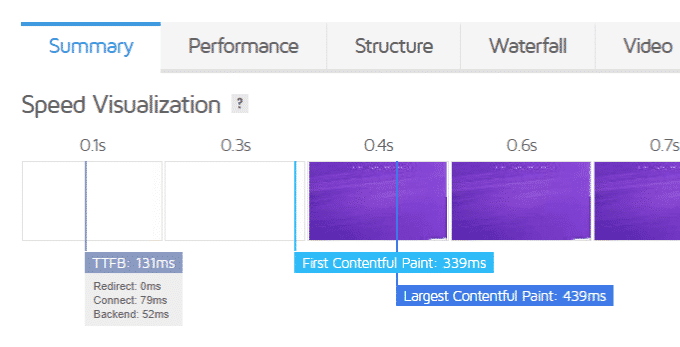
Measuring TTFB in Google PageSpeed Insights
This is a tool to test website speed recommended by Google, besides that this Google PageSpeed Insights tool can also display factors that cause your wordpress website to be slow in detail.
Here is one example of the results from testing the TTFB speed taken;
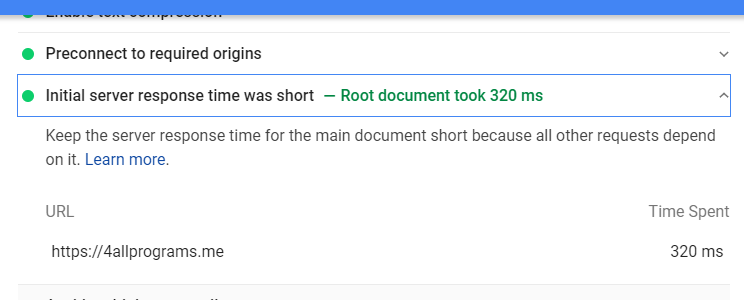
Measuring TTFB With KeyCDN
This tool from KeyCDN is also my favorite tool because it can measure TTFB from 14 different locations in each country. TTFB can be very fast when you test from a location close to your home server but can be slow when testing remotely.
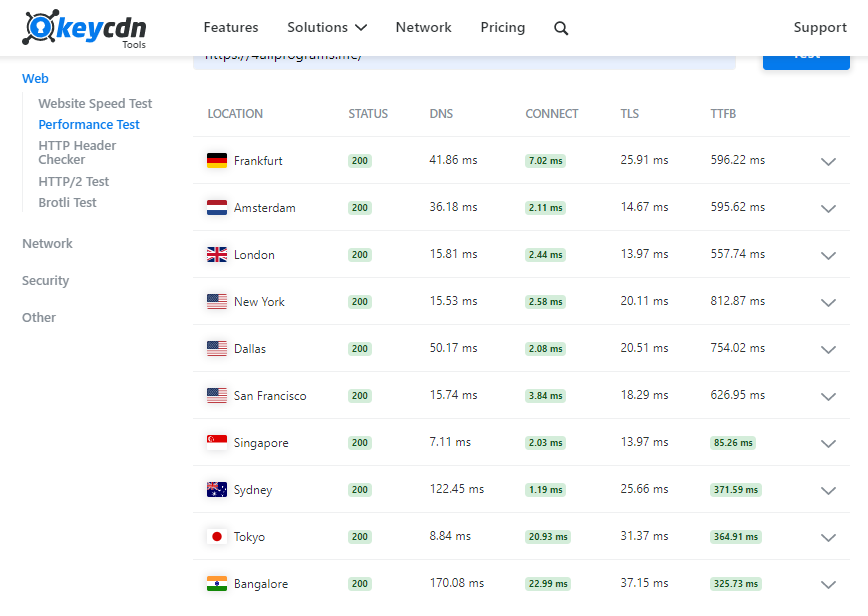
Causes of Slow TTFB
The slow TTFB is Shared Hosting. Why is that? because if there are other users who monopolize the resources or resources on the Shared hosting that we use then it can interfere with server performance because it is shared, not to mention shared hosting provides CPU limits this can trigger error code 500.
Hosting you need to consider
- SiteGround – Backlinko notes that he found SiteGround to have one of the slowest TTFBs. This may be one of your considerations for using this service.
- Hostinger – using LiteSpeed which is faster, but not actually as fast as expected, this service received feedback from Arnas.
How to Reduce TTFB Easily
If you have tested your website and know the TTFB then what is the next step you take?! Here I will give the right tips for you if you want to get better performance and not cheap.
1. Use a cloud-based hosting service
Cloud Hosting is the right step to get better performance without the slightest server down error, I highly recommend you to use DigitalOcean Cloud Hosting because the services provided are not cheap services because they are developed for developers and also for business people and they also have very reliable and knowledgeable technicians.
The Cloud Hosting package provided is also with the latest technology, namely data storage media that supports NVMe SSDs which speeds far exceed the use of ordinary HDDs and SSDs, which gives you a big advantage.
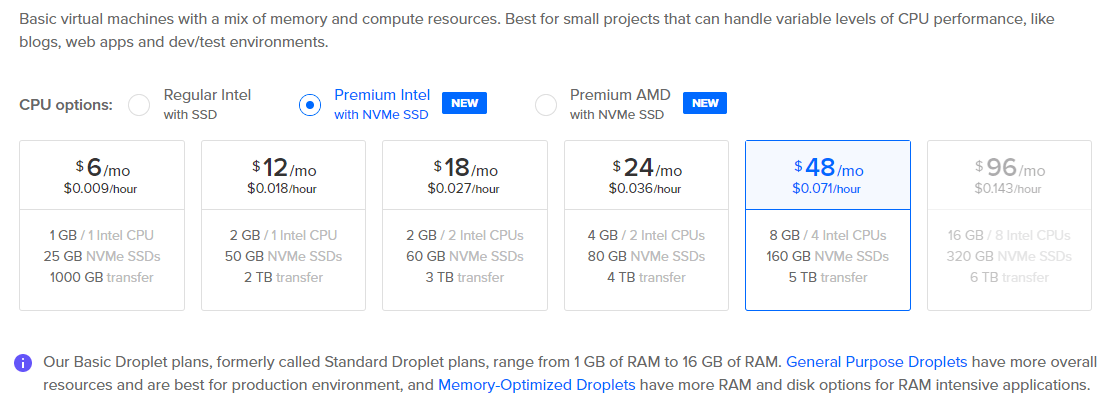
2. Use Cache plugin
Using a cache plugin for wordpress has huge benefits to help reduce TTFB or server response duration because with this method visitors no longer need to load when opening a page for the second time because the static files on the website are already stored locally in their browser when they access it for the first time.
In general, it means that visitors will feel slow opening your website the first time and for the second time and so on it is very fast. Then what is a good cache plugin? if you ask like this then of the many cache plugins I highly recommend WP Rocket only this plugin is paid but its features are very complete for wordpress optimization. I myself use it until now.
If you intend to use the WP Rocket plugin then you can set the WP Rocket settings that I have provided for you.
3. Updating Themes and Plugins
Themes and plugins have a huge impact on your website’s performance, it seems so simple but this issue is often overlooked by many wordpress blog managers. In addition, it is highly recommended that you do not install too many unnecessary plugins, why! because the more plugins that run on your website, the more resources are spent.
4. Use CDN (Content Delivery Network)
This CDN is very helpful for sending data faster to visitors through their networks spread across various countries, this is very good for overcoming problems that arise due to the remote location of your server with visitors, especially your visitors from abroad.
5. Use Premium DNS
DNS can also affect your server response time, if you have enough budget then you can use Premium DNS services. The DNS lookup process will be faster and more effective because it is supported by a global DNS server network.
Conclusion
You have learned about what TTFB is and how to solve it, so you can consider and take the right steps to optimize your website correctly because your website speed also has a big influence on your site ranking in the future.
Discover more from All Programs
Subscribe to get the latest posts sent to your email.


