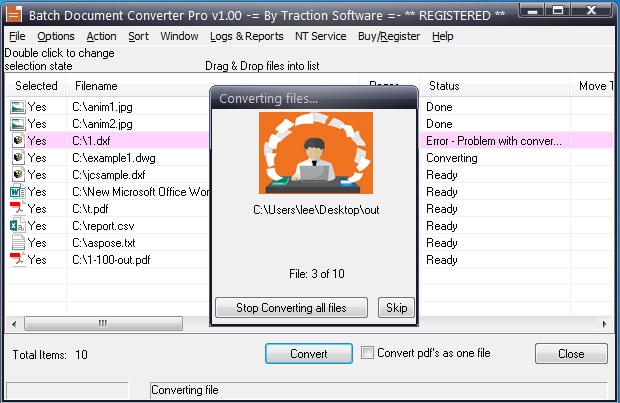- Posted by:
- Posted on:
- Category: OfficeOffice
- Version: 1.14
- System: Windows
- Developer: Traction Software
- Price:
USD 0 - Views: 509
Batch Document Converter Pro is an application that can help you convert various document formats to PDF easily, the formats supported for conversion are; word doc, docx, Xls, xlsx, xlsm, rtf, jpeg, png, gif, tiff, emf, WMF, BMP, psd, dwg, dxf, mht, txt, html, aspx, PHP, pdf & lst. It is very lightweight and easy to use for your document needs.
Features of Batch Document Converter Pro
- Support Windows XP, 2003, Vista, Windows 7, 8, 8.1, 10, 11, 2008, 2012 & 2016
- Drag and Drop file, folder and text list file support
- Bulk file loading option
- Save, Load & Add List
- Quick job organization – to quickly convert job lists by task name
- Support conversion to pdf: html, asp, apsx, php, word doc, docx, docm, rtf, jpeg, bmp, png, gif, wmf, emf tiff, dwg, dxf, mht, lst, pst, ost, msg, eml, ppt, pps, pptx, pcl, ps, log, ini, nfo, odt, ods, sql, and txt files – which can optionally be added into one conversion automatically
- OCR image support, when converting image formats, OCR is automatically output pdf to create a searchable pdf
- OCR PDF, for OCR source pdfs that are already in pdf format and OCR if required
- PST, OST, MSG & EML mail archive messages are automatically extracted and converted to pdf with attachments converted to pdf and bookmarked in pdf for each message and attachment.
- Sequential numbering of output files for litigation type tasks.
- PDF Portfolio file support – automatic extraction and conversion
- Zip, Rar, 7z archive support – automatic extraction and conversion
- Internal PDF Page range conversion
- Separator page support for adding pages between file lists
- Separators, generated dynamically or from static files and inserted into the file list
- Scheduler, to automate reports to convert at a specific time to a specific folder
- Directory Monitor, which watches folders for documents and converts them to specific folders, ideal for automation!
- Double folder scan mode to retrieve groups of files after all have been transferred.
- FTP, Secure FTP (SFTP)
- POP3 email monitoring with SSL and TLS support
- Run from command line option for automation from software applications
- Run as Windows Service, comes with NT service wrapper and optional network logging of Batch Document Converter Pro status
- Run DOS scripts in a list
- Replication feature to replicate tasks in Batch
- Download and convert documents from the web
- Add and convert groups of files to convert as one job file
- PDF color separation into 2 folders
- Email notifications when the conversion list has been completed or if an error occurs
- Logging and reporting and archiving of logs
- Convert back from log files
- Snapshot Restore to recover from system failure
- Built-in program security – Password protect settings from users
- Full HTML Help
Discover more from All Programs
Subscribe to get the latest posts sent to your email.