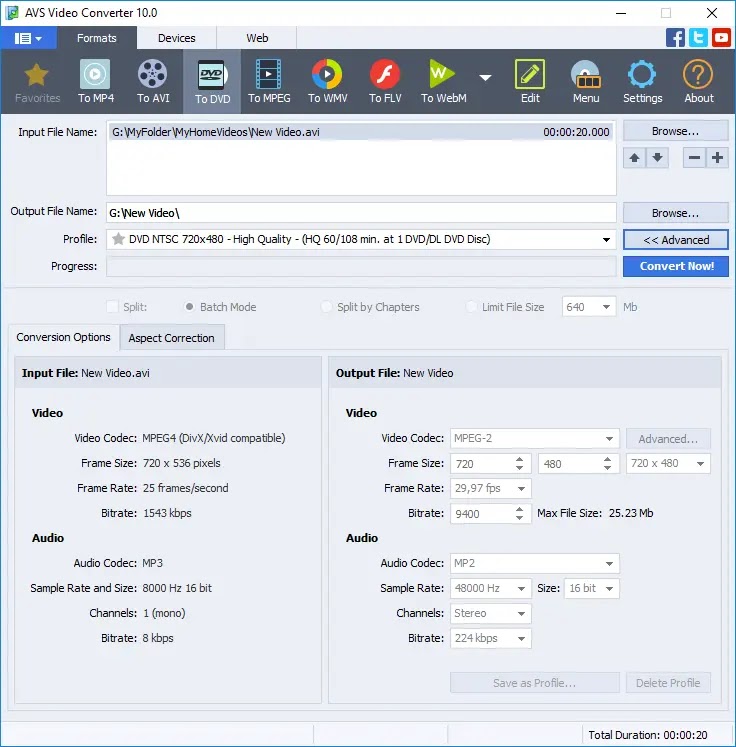- Posted by:
- Posted on:
- Category: Video ConverterVideo Converter
- Version: 13.0.2.719
- System: Windows
- Developer: AVS
- Price:
USD 0 - Views: 656
AVS Video Converter is a well-known video conversion software that allows you to convert videos to various formats, such as MP4, WMV, Blu-ray, 3GP, DVD, VOB, DVR-MS, MKV, FLV, and more. This functionality allows you to make your videos playable on various devices, including Android, mobile phones, iPhones, iPads, or other devices, by converting the videos according to the needs of the devices you have.
Not only does this software provide conversion capabilities, but it also provides a number of video editing features that allow you to trim, adjust colors, and add effects to your videos before the conversion process takes place. With an intuitive interface and support for multiple languages, AVS Video Converter can be operated easily by users from different backgrounds.
Features of AVS Video Converter
- Convert to Multiple Video Formats: Supports various video formats such as AVI, MP4, WMV, MPEG, FLV, and so on. This allows users to convert their videos according to the format compatible with the device they are using.
- Video Editing Features: Provides video editing features such as cropping, adding effects, and color adjustment. With this feature, users can enhance the visual quality of their videos before converting them to other formats.
- Video Parameter Settings: Provides the ability to set video parameters such as bitrate, frame rate, and resolution. Users can optimize the video quality and size before the conversion process is carried out.
- Batch Conversion: Supports batch conversion, allowing users to convert multiple videos simultaneously. This feature is very useful for users who need to convert a large number of videos at once.
- User-friendly Interface: Comes with a user-friendly interface, making it easy to use. Also, support for multiple languages makes it accessible to users from different backgrounds.
AVS Video Converter is a comprehensive solution for video conversion and editing needs, providing flexibility and ease of use to all users.
System Requirements and Technical Details
- Supported OS: Windows 11, Windows 10, Windows 8.1, Windows 7
- RAM (Memory): 2 GB RAM (4 GB recommended)
- Free Hard Disk Space: 200 MB or more
Discover more from All Programs
Subscribe to get the latest posts sent to your email.