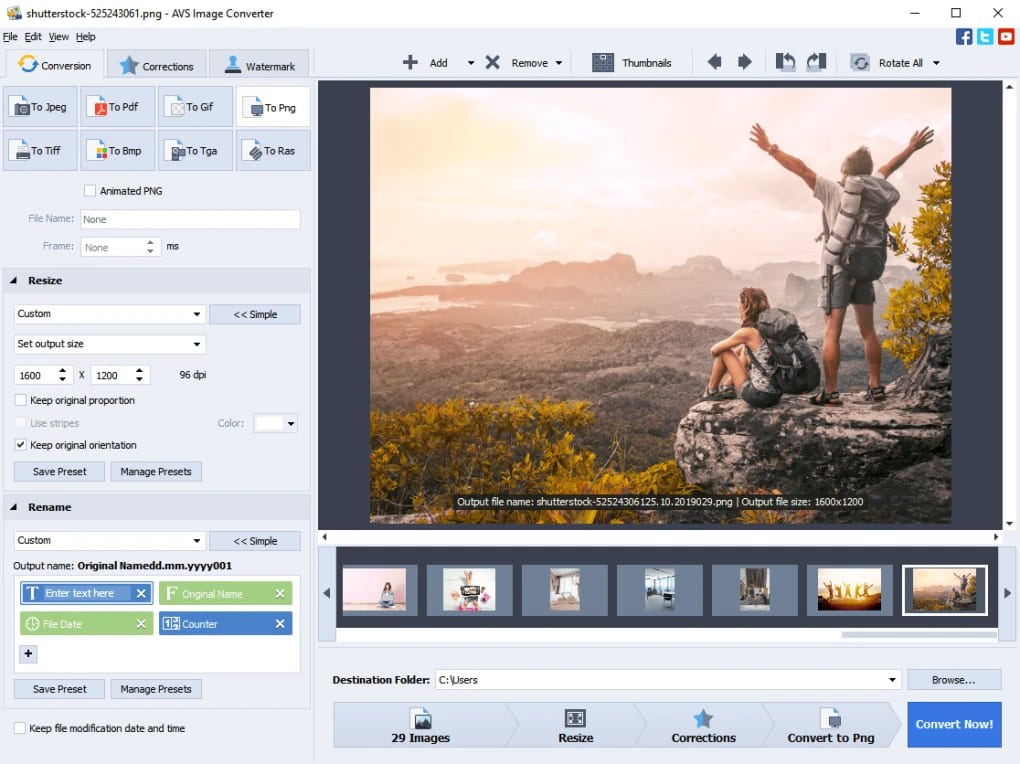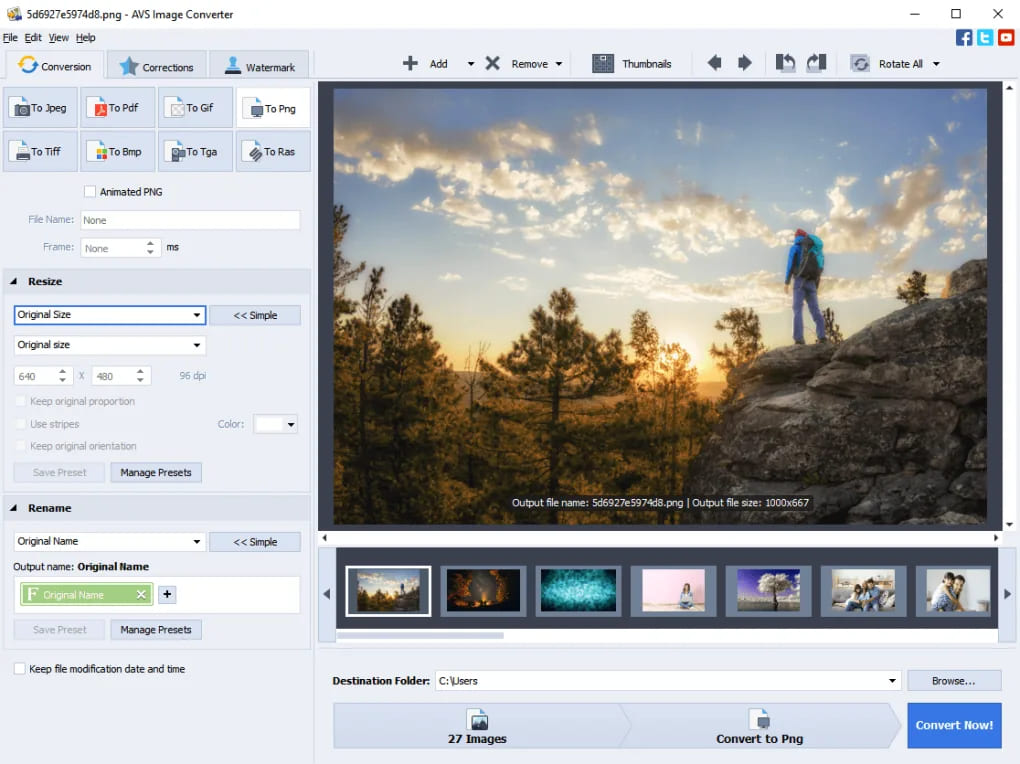- Posted by:
- Posted on:
- Category: Graphics & DesignGraphics & Design
- Version: 6.0.2.334
- System: Windows
- Developer: AVS
- Price:
USD 0 - Views: 688
Download AVS Image Converter 6 free – Software that allows you to quickly and easily convert digital images to the image formats you need.
AVS Image Converter Overview
AVS Image Converter is an image conversion software designed to make it easy for you to convert image file formats from one type of format to another. With support for a variety of image formats such as JPEG, PNG, BMP, GIF, TIFF and more, AVS Image Converter allows you to perform conversions easily without losing image quality.
One of the main advantages of AVS Image Converter is its ability to perform a large number of conversions with batch processing. This makes it easy for you to manage many images at once, saving time and effort. Equipped with an intuitive user interface, the software gives you full control to set the image quality, size, and even add visual effects or watermarks during the conversion process. With comprehensive features and extensive format support, AVS Image Converter is a reliable solution for image conversion tasks with optimal results.
AVS Image Converter Features
- Image Format Conversion: Allows users to convert images from one format to another, making them compatible with various devices and applications.
- Image Quality Settings: Gives users control to set the compression level and image quality while converting, ensuring optimal results.
- Image Resizing: Allows users to resize images by setting the pixel dimensions or percentage of the original size.
- Batch Processing: Supports a large number of conversions with batch processing, allowing users to convert multiple images at once.
- Adding Effects and Watermarks: Provides options to add visual effects or watermarks to images during the conversion process.
- Intuitive User Interface: Comes with a friendly and easy-to-use user interface, ensuring users can quickly access and use the various features.
- Input and Output Format Support: Supports various image formats as input and output, providing flexibility in performing conversions according to needs.
Technical Details and System Requirements
- Supported OS: Windows 11, Windows 10, Windows 8.1, Windows 7
- RAM (Memory): 2 GB RAM (4 GB recommended)
- Free Hard Disk Space: 200 MB or more
Discover more from All Programs
Subscribe to get the latest posts sent to your email.