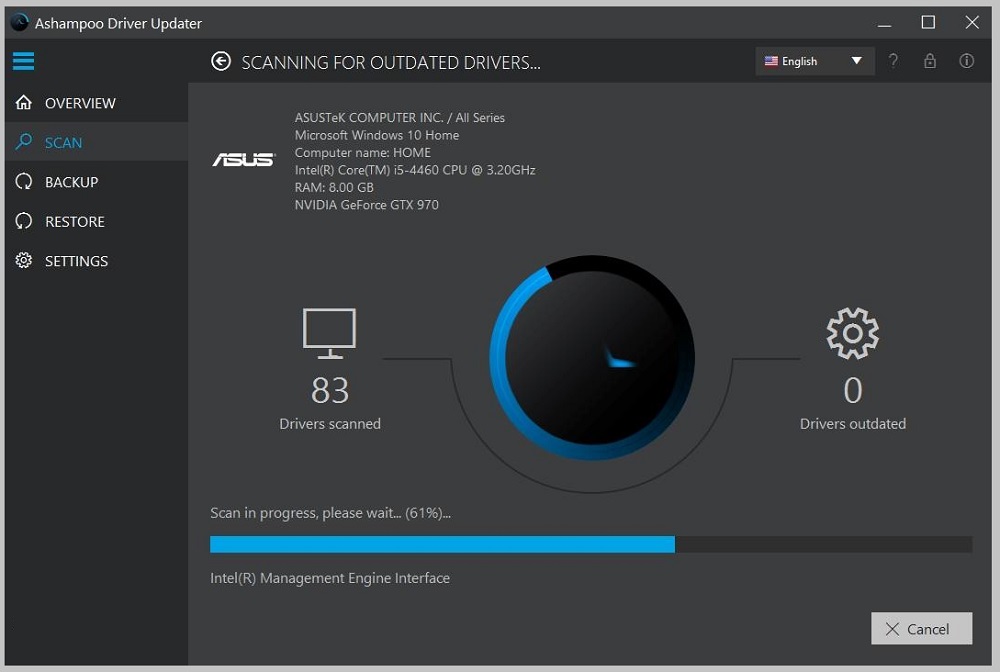- Posted by:
- Posted on:
- Category: Drivers & FirmwareDrivers & Firmware
- Version: 1.6.1
- System: Windows
- Developer: Ashampoo
- Price:
USD 0 - Views: 763
Free download Ashampoo Driver Updater full version offline installer for Windows, it is an easy-to-use program to update drivers in Microsoft Windows operating system.
Ashampoo Driver Updater Overview
Ashampoo Driver Updater is a software program designed to make it easier to update and manage drivers on your computer. Drivers are important software in running the hardware in your system, such as printers, sound cards, graphics cards, and so on. Using Ashampoo Driver Updater, you can easily identify drivers that need to be updated and download and install the updates automatically. This helps improve your computer’s performance and maintains the stability and compatibility of the operating system you are using.
Ashampoo Driver Updater offers a simple and intuitive interface, so users with varying levels of expertise can easily use it. The program performs a thorough scan of your system to identify outdated, missing, or incompatible drivers. Once the scanning process is complete, Ashampoo Driver Updater will display a list of drivers that need to be updated. You can choose to download and install the updates automatically or opt to do it manually.
By using Ashampoo Driver Updater, you no longer need to spend time and effort manually searching for and downloading driver updates. This program ensures that the drivers on your computer are always updated to the latest version, so you can enjoy optimal performance from the hardware you use.
Ashampoo Driver Updater Features
- Automatic Scanning: Ashampoo Driver Updater automatically scans your system to identify outdated, missing, or incompatible drivers. This ensures that you are always using the latest drivers for the hardware you own.
- Extensive Driver Database: The program has an extensive and constantly updated database that includes thousands of drivers for various hardware devices. As such, Ashampoo Driver Updater can search and download the right driver updates for your device.
- Backup and Recovery: Ashampoo Driver Updater provides useful backup and recovery features. Before installing driver updates, the program automatically creates a backup of the existing drivers so that you can easily restore them in case of problems after the update.
- Driver Information Window: After the scan is complete, Ashampoo Driver Updater provides detailed information about the drivers that need to be updated. You can see the current driver version and the latest version available, as well as other information such as publisher and release date.
- Update Scheduling: You can set Ashampoo Driver Updater to automatically scan and update on a specified schedule. This allows you to keep your drivers updated without having to intervene manually at regular intervals.
- Broad Compatibility: Ashampoo Driver Updater is compatible with various Windows operating systems, including Windows 10, Windows 8, and Windows 7. The program can support hardware from various popular manufacturers.
- Simple User Interface: Ashampoo Driver Updater offers a simple and easy-to-use user interface. Even inexperienced users can quickly identify drivers that need updating and download updates with ease.
With its comprehensive features and intuitive interface, Ashampoo Driver Updater is a practical and efficient solution for keeping the drivers on your computer up to date. By using this program, you can optimize the performance of your hardware and maintain the stability of the operating system you are using.
System Requirements and Technical Details
- Supported OS: Windows 11, Windows 10, Windows 8.1, Windows 7
- RAM (Memory): 2GB RAM (4GB recommended)
- Free Hard Disk Space: 200MB or more
Discover more from All Programs
Subscribe to get the latest posts sent to your email.