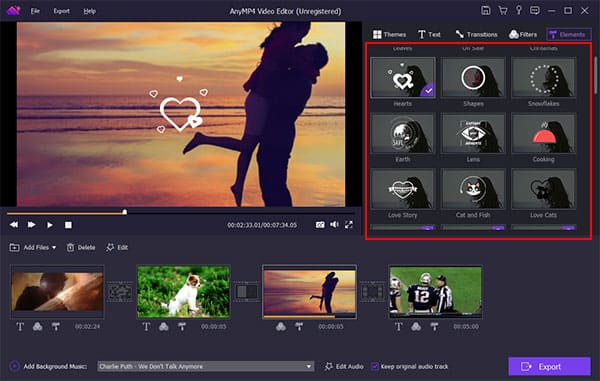- Posted by:
- Posted on:
- Category: Video EditorVideo Editor
- Version: 1.0.36
- System: Windows
- Developer: AnyMP4
- Price:
USD 0 - Views: 580
Free download AnyMP4 Video Editor – All-in-one video editing software that allows you to edit, crop, merge, add effects and create high-quality videos.
AnyMP4 Video Editor Overview
AnyMP4 Video Editor is an all-in-one software that allows you to perform video editing and create slideshows featuring images, photos, videos and music. With the various editing features available, you can easily adjust video effects and enhance their quality. In addition, the Slideshow Maker feature makes it easy to create unforgettable slideshows covering baby’s first steps, family celebrations or parties with friends. In a few clicks, your memories can be turned into a movie similar to a Hollywood production. The results can be shared on TV, YouTube, tablets, phones and various other platforms.
Features of AnyMP4 Video Editor
Powerful editing functions to edit video effects and improve video quality.
- Crop video frame
- Crop the video to 16:9, 4:3 or other aspect ratios. So you can adapt the video to any screen or platform such as TV, computer, smartphone or tablet.
Cut video into segments
- Clip and trim a video file to remove unwanted parts of the video and reduce the video to the most important part. It depends on your need.
Rotate video
- Rotate the video 90 degrees clockwise or counterclockwise, flip horizontally or vertically for you to play the video most conveniently.
Adjust video brightness and contrast
- You can easily adjust the brightness of the video file and change the difference between the darkest and brightest areas of the video.
Change video saturation and hue
- You just need to change the saturation and hue of a video or image file by moving the slide to meet your needs.
Set video speed and volume
- You are allowed to change the video speed to make a slow motion video or speed up the video and adjust the video volume to meet your need.
Technical Details and System Requirements
- Supported OS: Windows 7 / Windows 8 / Windows 10 / Windows 11 (64/32 bit OS)
- Processor: Intel i3 or better multicore processor, 2GHz or above
- RAM (Memory): 2 GB RAM (4 GB recommended)
- Free Hard Disk Space: 200 MB or more
- Graphics card: NVIDIA GeForce 8 and above
- AMD HD 3800 and above Sound card is indispensable
Discover more from All Programs
Subscribe to get the latest posts sent to your email.