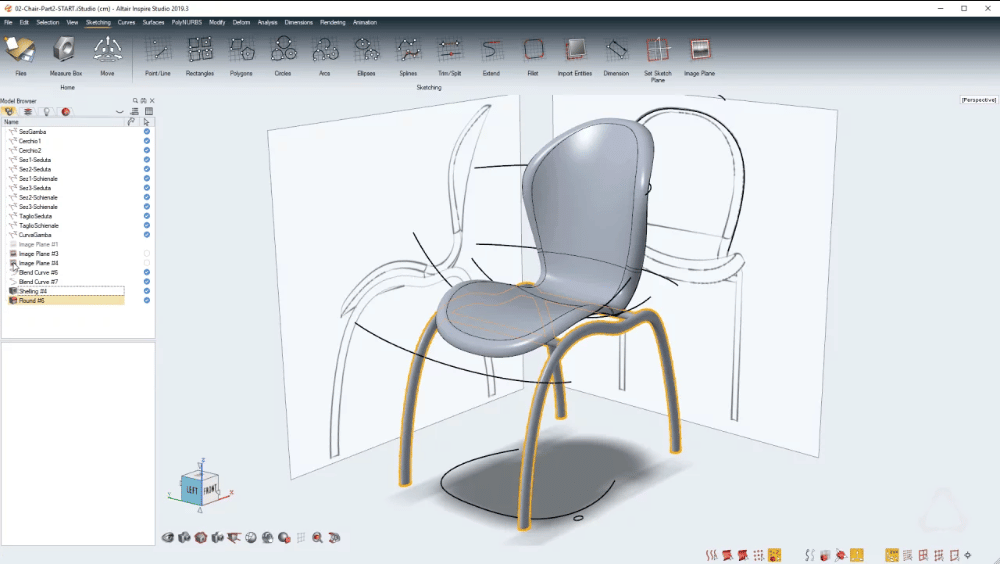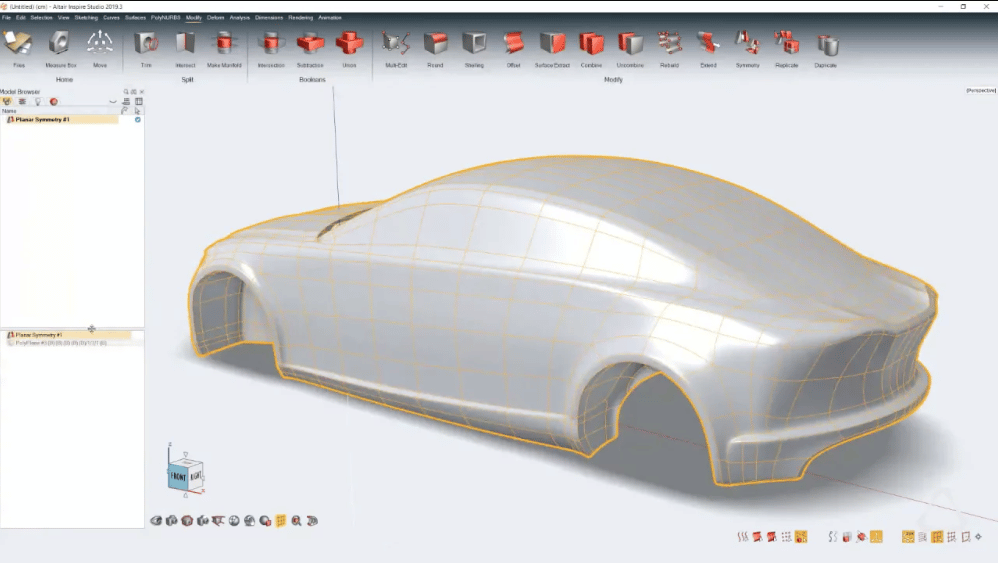- Posted by:
- Posted on:
- Category: Engineering & SimulationEngineering & Simulation
- Version: 2022.1.1
- System: Windows
- Developer: Altair
- Price:
USD 0 - Views: 482
Altair Inspire Studio is a powerful, yet easy-to-use 3D CAD modeling and simulation software solution. With a simple interface and intuitive modeling tools, Inspire Studio is the perfect tool for anyone who wants to create 3D models, whether for personal use or for professional purposes. Whether you’re an experienced CAD user or a beginner, Inspire Studio will help bring your ideas to life.
It offers an intuitive and user-friendly interface, making it easy to create complex 3D models. Altair Inspire Studio also includes a powerful rendering engine that can produce high-quality images and videos. This app is highly recommended for engineers and architectural designers to explore amazing design ideas and create prototypes and simulations quickly.
Altair Inspire Studio Features
- Construction HistoryAutomatically rewind to earlier stages of your design, reusing or modifying objects from earlier stages in real-time.
- SketchingCreate and edit constraint-based technical sketches by easily applying geometric relationships between components.
- Surfaces and CurvesUse Non-uniform Rational B-Splines (NURBS) curves and surfaces to accurately represent even the most complex shapes with flexibility and precision.
- PolyNURBSCombine the ease and simplicity of polygonal modeling with the precision and flexibility of NURBS to quickly create freeform surfaces and smooth, continuous solid geometries.
- Rendering and AnimationsCreate high-quality rendered images and animations with a physically-based global illumination engine in photorealistic, unbiased, and biased Presto interactive modes.
- Tool BeltsOne-click access to all modeling and rendering tools brings any functionality directly to you. Customize tool belts to meet your needs.
- Manufacturing DrawingsCreate detailed 2D drawings of complex 3D models and assemblies from multiple perspectives. Functionality includes one-click view creation, part and detail views, linear, angular, radial and ordinate dimensions and annotations.
- Design TablesCreate design iterations, quickly explore and evaluate design alternatives using design tables. Quickly change and set thresholds for various model parameters, without having to dig into construction history.
- Geometry MorphingComplex geometry can be easily edited interactively with easy and intuitive Deform capabilities, either at the global part level or applying local modifications to the model.
Technical Details and System Requirements
- OS: Windows 11 / Windows 10 / Windows 8.1 / Windows 7
- Processor: Intel Multicore series or higher, Xeon or AMD equivalent
- RAM: 4GB (8GB or more recommended)
- Free Hard Disk Space: 4GB or more recommended
Discover more from All Programs
Subscribe to get the latest posts sent to your email.