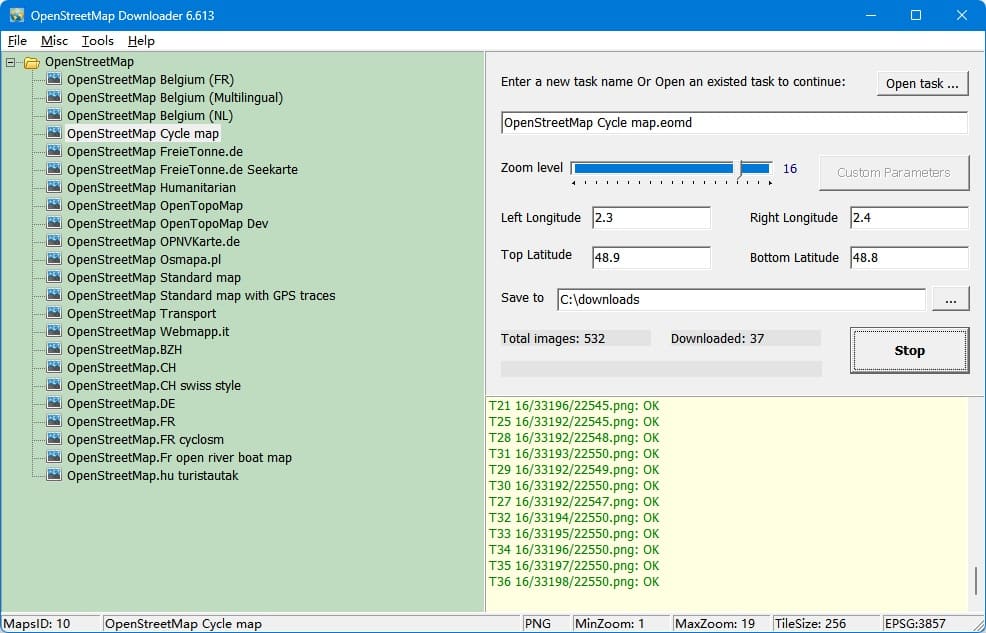- Posted by:
- Posted on:
- Category: NetworkNetwork
- Version: 6.613
- System: Windows
- Developer: Allmapsoft
- Price:
USD 0 - Views: 587
Download AllMapSoft OpenstreetMap Downloader 6 for free – Software to download OpenStreetMap maps to your computer.
AllMapSoft OpenstreetMap Downloader Overview
AllMapSoft OpenStreetMap Downloader is a popular software tool that allows users to download and save maps from the OpenStreetMap database. OpenStreetMap is a collaborative mapping project that aims to create a free and editable map of the world. With OpenStreetMap Downloader, users can easily download maps of specific regions and view them offline. This is especially useful for people who frequently travel to areas with poor or no internet connection. The downloaded maps can be used in various applications and devices, such as GPS devices or mapping software. The software also allows users to select the zoom level and specific areas they want to download, giving them full control over the map content they receive.
One of the key features of AllMapSoft OpenStreetMap Downloader is its user-friendly interface, making it easy to use by anyone, even by those with minimal technical knowledge. The software supports bulk downloading, allowing users to download maps of multiple areas simultaneously. This can save significant time for users who need maps from multiple locations. Additionally, this downloader provides regular updates to ensure that users have access to the latest map data. Whether you are a frequent traveler or just someone who wants to access detailed maps offline, AllMapSoft OpenStreetMap Downloader is a valuable tool that delivers on its promise to provide high-quality maps on demand.
AllMapSoft OpenstreetMap Downloader Features
- Export to JPG/PNG/TIF/ECW/SGI/HFA/IMG/KMZ files
- Export to sqlitedb (Oruxmaps / RMaps / LocusMap)
- Google satellite maps
- Provides high quality images
Technical Details and System Requirements
- Supported OS: Windows 11, Windows 10, Windows 8.1, Windows 7
- RAM (Memory): 2 GB RAM (4 GB recommended)
- Free Hard Disk Space: 200 MB or more
Discover more from All Programs
Subscribe to get the latest posts sent to your email.