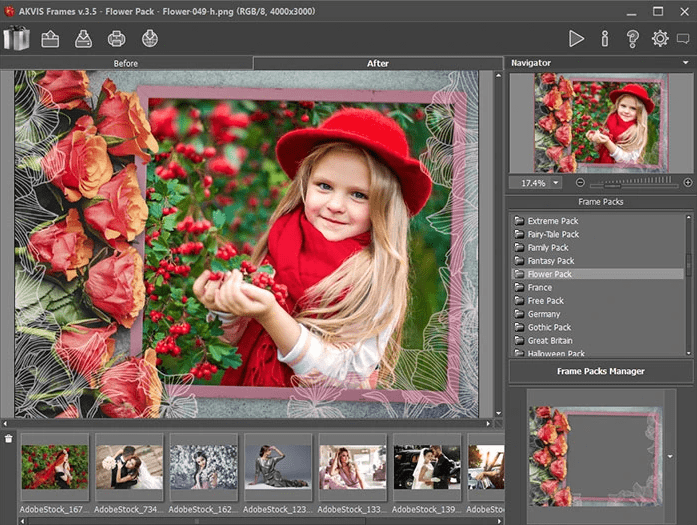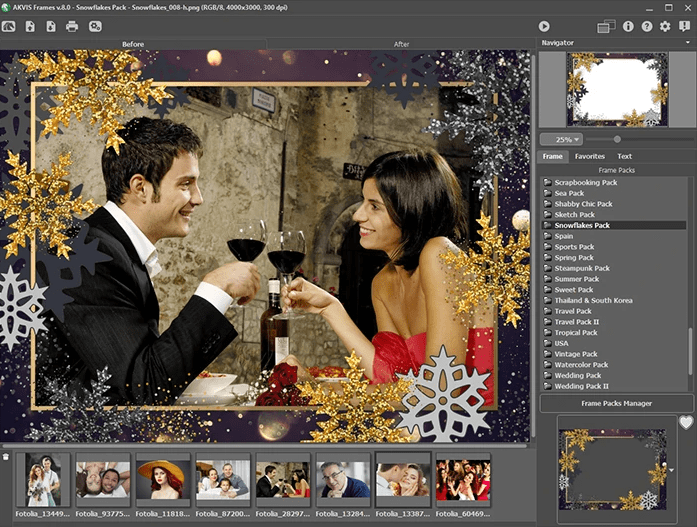- Posted by:
- Posted on:
- Category: Photo EditorPhoto Editor
- Version: 8.0.3898
- System: Windows
- Developer: AKVIS
- Price:
USD 0 - Views: 525
Download AKVIS Frames 8 for free – software that allows you to add frames to your photos. The program has a wide collection of frames, including classic frames, modern frames, and themed frames.
AKVIS Frames Overview
AKVIS Frames is a simple and easy-to-use application, specially designed to assist beginners in applying various styles of photo frames to their images without requiring in-depth knowledge of advanced photo editing operations. The app supports a wide range of image file types, including JPG, PNG, BMP, and TIFF, as well as RAW image formats and content created with Adobe Photoshop.
By providing a default frame pack that includes diverse designs, AKVIS Frames can be used for a variety of purposes. After selecting the desired frame, users can insert images, as well as adjust their position, size, and rotation to suit their needs. After editing, projects can be exported to various image formats such as PNG, PSB, PSD, BML, JPG, or TIFF. Moreover, users can also share their work via platforms such as Twitter, Flickr, Google+, or Dropbox directly from the program’s interface.
The advantage of AKVIS Frames lies in its ease of use, allowing anyone, without any special experience in image editing software, to produce attractive works. The process is fairly simple, from loading an image, selecting a frame, to saving it in the desired format or sharing it online.
Features of AKVIS Frames
- A simple and easy-to-use app, designed to help beginners apply various styles of photo frames
- Supports multiple input and output formats
- Manage framework packages and use custom designs
- Suitable for new users
- A simple and intuitive application, designed to allow novice users to place their photos in digital frames, then save them locally or share them online.
- The program is available for free! Simply download and activate by entering your email address.
Technical Details and System Requirements
- Supported OS: Windows 7, 8, 8.1, 10, 11 (32-bit, 64-bit)
- Processor: Pentium IV (Intel Core i5 recommended)
- RAM (Memory): 2 GB RAM (4 GB recommended)
- Free Hard Disk Space: 200 MB or more
Discover more from All Programs
Subscribe to get the latest posts sent to your email.