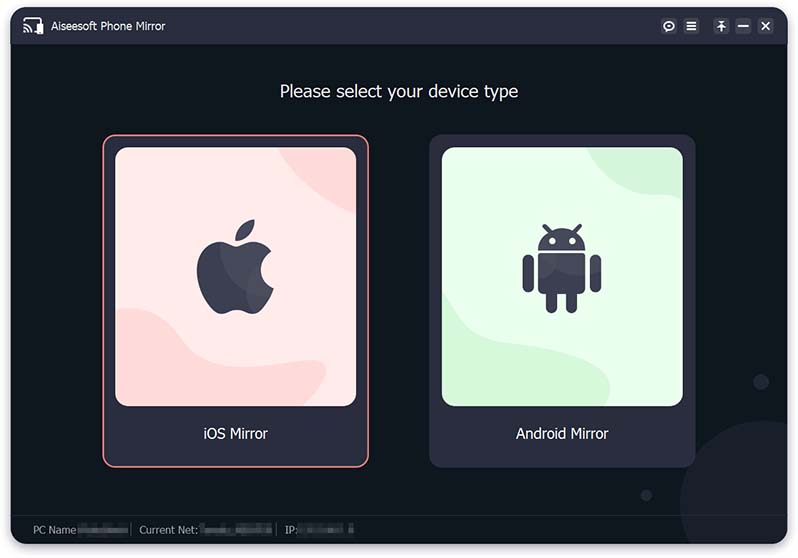- Posted by:
- Posted on:
- Category: Mobile Phone UtilitiesMobile Phone Utilities
- Version: 2.2.6
- System: Windows
- Developer: Aiseesoft
- Price:
USD 0 - Views: 506
Download Aiseesoft Phone Mirror 2 free – It allows users to display their iOS/Android device screen to computer easily, simultaneously and stably.
Overview of Aiseesoft Phone Mirror
Aiseesoft Phone Mirror is a tool that makes it easy for us to display the screen of our iOS or Android phone to the computer in a simple and stable way. It allows us to view our phone screen on the computer simultaneously, and more importantly, without sacrificing image quality.
Aiseesoft Phone Mirror is also compatible with different types of mobile devices and the latest operating systems such as iOS 16 and Android 12. So, no matter what type of phone you use, you can easily connect it to your computer.
One of the main advantages of Aiseesoft Phone Mirror is its ability to mirror your activities on your phone to your computer screen. So, when you play music, play games, send messages or even view presentations on your phone, all those actions will be visible on your computer screen in real-time.
Aiseesoft Phone Mirror also provides flexibility in terms of how you connect. You can use a Wi-Fi connection if you have a wireless network available, but if not, you can still mirror your Android phone to your computer using a USB cable.
Features of Aiseesoft Phone Mirror
- Live View: You can see your phone screen on your computer immediately, with no time lag.
- Easy Connection: You can connect your iOS or Android phone to your computer easily, either via Wi-Fi or with a USB cable.
- Stable and Secure: The process is stable and secure, so you don’t have to worry about interruptions or security issues.
- Support for Multiple Phones: Aiseesoft Phone Mirror can be used with different types of phones and is compatible with the latest operating systems such as iOS 16 and Android 12. So, no matter what kind of phone you have, you can connect it to your computer.
Technical Details and System Requirements
- Supported OS: Windows 11, Windows 10, Windows 8.1, Windows 7
- Processor: Intel i3 or better multicore processor, 1GHz or above
- CPU: At least dual-core CPU, clocked at 2.0GHz above
- RAM (Memory): 2 GB RAM (4 GB recommended)
- Free Hard Disk Space: 200 MB or more
Discover more from All Programs
Subscribe to get the latest posts sent to your email.