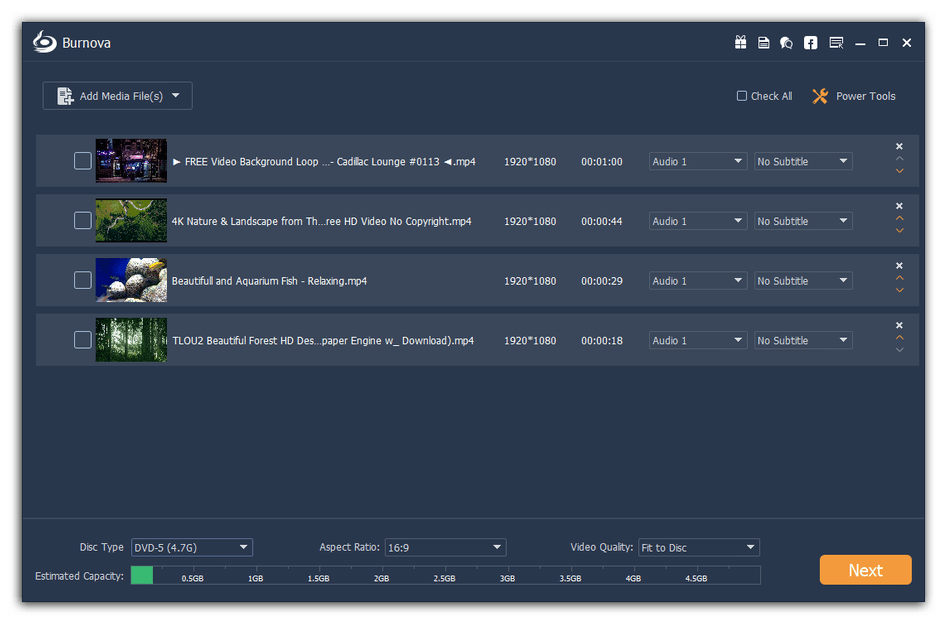- Posted by:
- Posted on:
- Category: CD/DVD Tools, MultimediaCD/DVD Tools, Multimedia
- Version: 1.5.18
- System: Windows
- Developer: Aiseesoft
- Price:
USD 0 - Views: 691
Download Aiseesoft Burnova for free – Software to create DVDs with custom videos by downloading them from the web, adding effects.
Ikhtisar Aiseesoft Burnova
Aiseesoft Burnova is a software that allows creating DVDs from videos downloaded from the web and adding special effects. The application is designed to create attractive video DVDs, including customizable custom menus. Burnova’s interface is very intuitive with a modern design and clean menus, making it easy for users to understand and operate all the features quickly. The capacity estimation slider helps you know if you have enough or too much data to burn to DVD.
You can easily import video clips locally, with extensive file format support, including 3GP, ASF, AVI, DV, VOB, FLV, MTS, SWF, MKV, MPEG, DAT, MP4, TS, NSV, MOV, QT, RMVB, WMV, and more. The app also comes with a built-in video downloader, allowing you to grab interesting clips from popular sites like Facebook, YouTube, Vimeo, and Vevo. You can choose one or more available quality options to download as needed.
Fitur Aiseesoft Burnova
- Design Custom Menus : Create custom menus for your DVD content.
- Diverse Templates : Aiseesoft Burnova provides a variety of impressive templates, but you can also create and save your own templates, including background music, background images, and opening movies.
- Data Burning : You can burn data to DVD using your preferred burning device and tool, as well as create ISO files with or without burning data to DVD.
- Advanced Tools : Aiseesoft Burnova comes with a set of advanced tools that allow you to take a blank DVD and fill it with amazing videos and menus.
Discover more from All Programs
Subscribe to get the latest posts sent to your email.