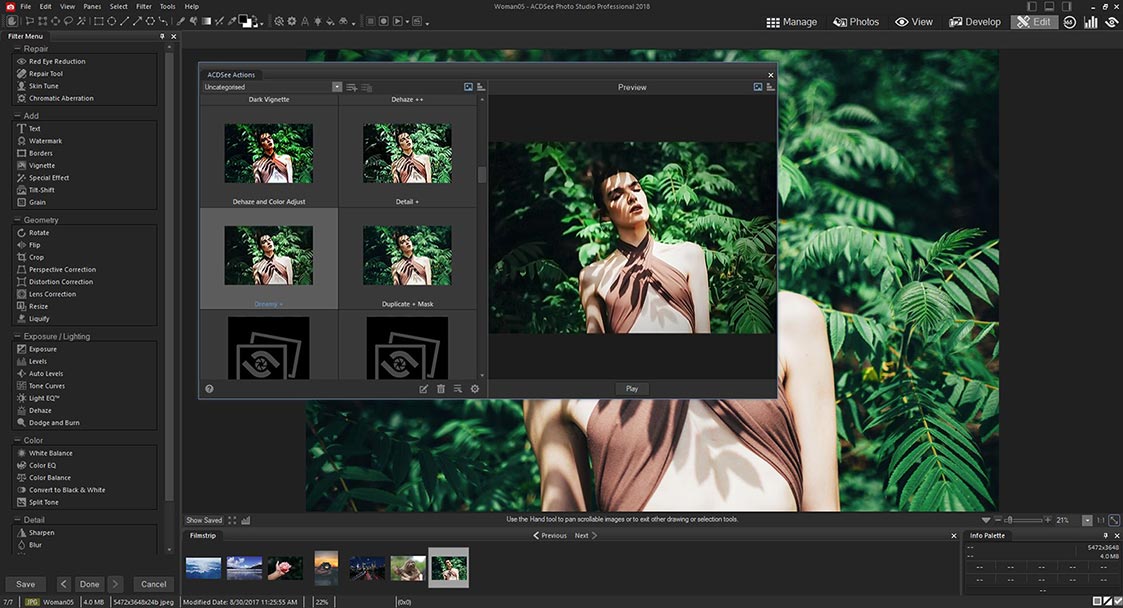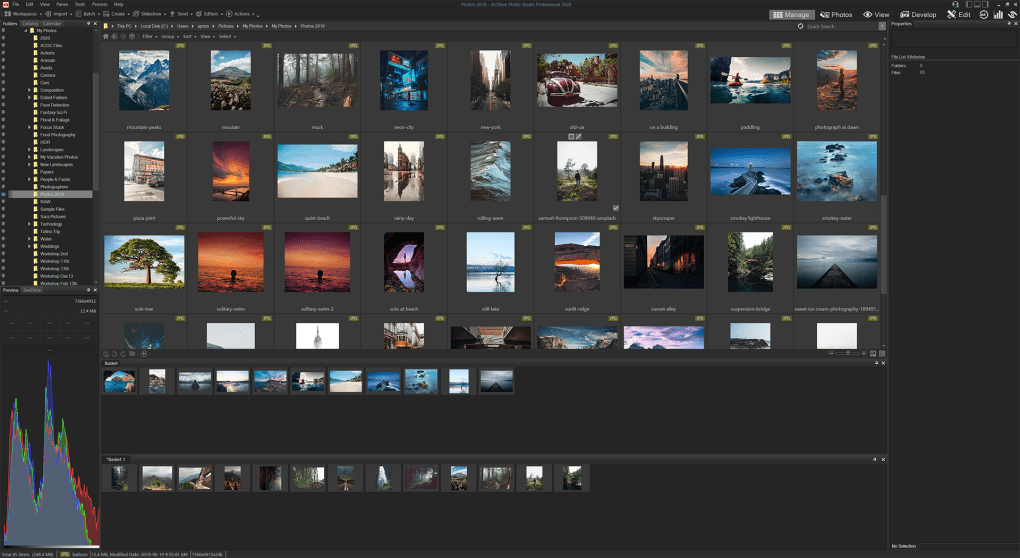- Posted by:
- Posted on:
- Category: Photo EditorPhoto Editor
- Version: 2024 v17.0.0.2627
- System: Windows
- Developer: ACD Systems
- Price:
USD 0 - Views: 688
ACDSee Photo Studio Professional is a very reliable photo editor software because it is equipped with many powerful and easy-to-use editing tools. This software is widely used by photographers to improve image quality and make it much more impressive.
What you need for your photography needs can all be applied by using this ACDSee Photo Studio Professional photo editor program to make your workflow more effective.
Features of ACDSee Photo Studio Professional
- Face Detection & Facial Recognition: automatically identify faces and assign names to the detected faces.
- Develop mode brushes now include Vibrance, White Balance, Color Overlay, Color EQ (Saturation, Brightness, Hue, and Contrast), and Tone Curves
- Improved Convert to Black & White tool in Develop and Edit modes: can increase or decrease the contrast of each individual color, and specify the brightness range that the contrast adjustment will target.
- Import and apply Color LUTs in Edit mode
- Support for HEIF: decodes this high efficiency media container format for images and image sequences.
- Auto Advance: adding metadata prompts ACDSee to automatically advance to the next image
- Develop Settings pane: displays adjustment settings made to your images in Develop mode
- Import and export Develop and Edit mode presets
- Import and export ACDSee Actions
- Luminosity Selection: creates selections based on the brightness in images
- Customizable keyboard shortcuts in Manage mode
System Requirements and Technical Details
- Microsoft Windows 7 (SP1), Windows 8, Windows 8.1, & Windows 10 (64-bit editions only)
- Microsoft Internet Explorer 9+
- Microsoft DirectX 10 or higher
- Windows Media Player 9.0
- Intel or AMD processor with 64-bit support
- Intel i3 or better processor recommended
- 2 GB RAM (6 GB RAM or more recommended)
- 512 MB Video RAM (VRAM)
- DirectX 10 compatible graphics adapter
- 1024 x 768 display resolution (1920 x 1080 recommended)
- 2 GB of available hard disk space
Video Preview
Discover more from All Programs
Subscribe to get the latest posts sent to your email.