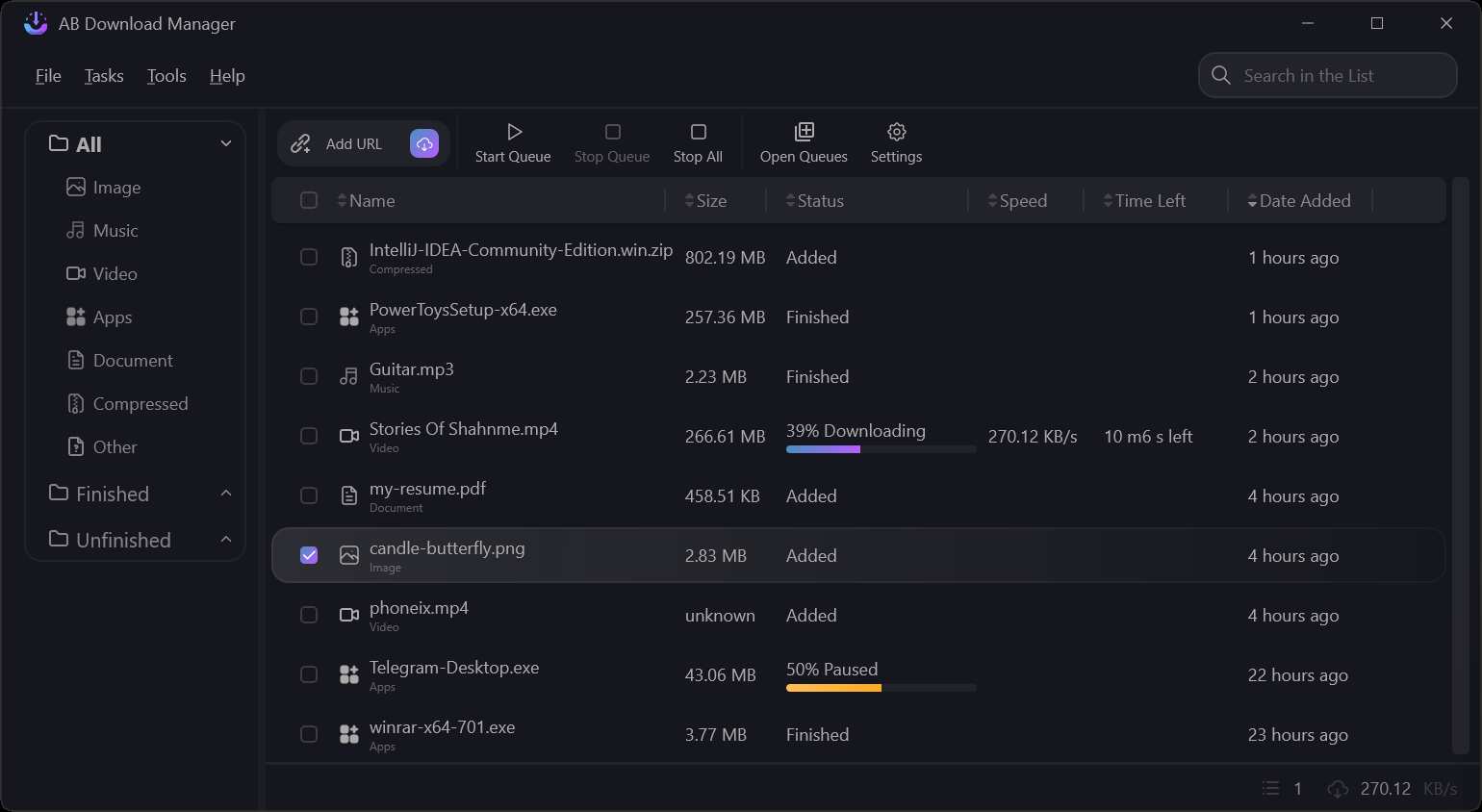- Posted by:
- Posted on:
- Category: Download ManagersDownload Managers
- Version: 1.0.9
- System: Windows
- Developer: Amir Ab
- Price:
USD 0 - Views: 727
AB Download Manager: The Best Download Manager for All Your Needs
AB Download Manager Overview
AB Download Manager is an application specifically designed to help you manage the process of downloading files from the internet in an efficient and fast way. With an intuitive interface and advanced features, it allows you to download various types of files without interruption such as (photos, videos, music, etc) as well as speed up the download process and keep files organized. AB Download Manager is suitable for beginners as well as those who need large-scale download management.
Key Features of AB Download Manager
- Multi-Threading Support
AB Download Manager supports multi-threading technology, which allows files to be split into multiple parts to be downloaded simultaneously. This speeds up the download process and ensures more efficient bandwidth usage. - Pause and Resume Downloads
Users can pause downloads at any time and resume them later without having to restart from the beginning. This feature is especially useful if the internet connection is interrupted or if there are other priorities. - Download Scheduling
AB Download Manager allows users to schedule downloads at specific times, so files will be downloaded automatically without the need for constant monitoring. - Automatic File Grouping
The app automatically groups downloaded files into categories such as videos, music, documents and more. This helps users keep files organized and easily accessible. - Browser Integration
AB Download Manager integrates with most popular browsers such as Chrome, Firefox and Edge. This allows users to directly download files easily without the need to copy and paste links. - Queue Manager
Users can manage the download queue, prioritize certain files, and control the number of simultaneous downloads. This feature ensures that no file is neglected or downloaded late.
System Requirements
- Operating System: Windows 7, 8, 10, or latest version.
- Processor: Dual-Core 1.5 GHz or higher.
- RAM: Minimum 2 GB (4 GB or more recommended for best performance).
- Storage Space: 200 MB for app installation (additional space required depending on the number and size of downloaded files).
- Internet Connection: Required for downloading files and app updates.
Discover more from All Programs
Subscribe to get the latest posts sent to your email.