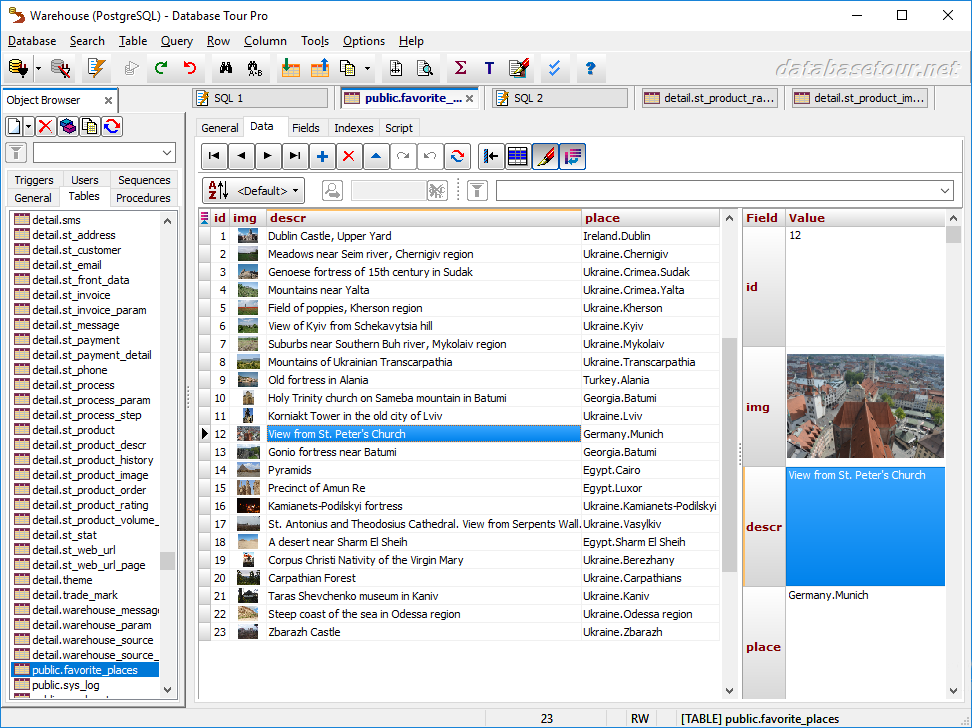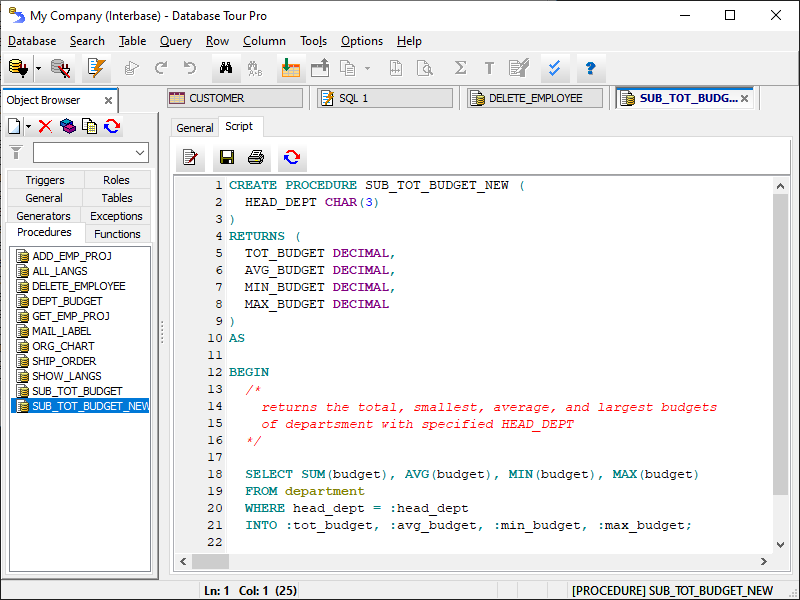- Posted by:
- Posted on:
- Category: Web & ProgramingWeb & Programing
- Version: 11.2.6.357
- System: Windows
- Developer: Vitaliy Levchenko
- Price:
USD 0 - Views: 534
Database Tour Pro: A Versatile Solution for Database Management and Browsing
Tour Pro Database Overview
Database Tour Pro is software designed to make accessing, manipulating, and maintaining various types of databases easier. With support for various popular database formats such as SQL, Oracle, MySQL, PostgreSQL, and many others, it is an ideal solution for developers, data analysts, and database administrators.
One of the main advantages of Database Tour Pro is its user-friendly interface as well as its ability to execute SQL queries and generate reports in an easy-to-read format. This makes it a very useful tool for a wide range of database needs, from day-to-day work to large projects within companies.
Some of the main advantages of Database Tour Pro include:
- Multi-database compatibility: Supports various types of databases and allows management from a single platform.
- User-friendly interface: An interface that is easy to use, even by new users.
- Flexibility of use: Can be used by professionals in various fields, including software developers, data analysts, and IT technicians.
Tour Pro Database Features
Database Tour Pro offers a variety of features that help professionals manage databases more efficiently. Here are some of its top features:
- SQL Query Execution: Allows users to easily write, edit, and execute SQL queries on various types of databases. This is especially beneficial for data analysis and complex information processing.
- Report Generation and Export: The tool allows report generation from SQL query results and report export in various formats such as HTML, CSV, Excel, and PDF. This feature is very helpful in data sharing or presentation of analysis results.
- Multi-Database Support: Database Tour Pro supports connections to various types of databases, both desktop and server-based, such as MySQL, PostgreSQL, Oracle, SQL Server, and Microsoft Access. Users can manage multiple databases at once in a single interface.
- Direct Data Editing: Users can edit data directly within the table without having to execute additional queries, making data management more efficient.
- Search and Filter Options: Database Tour Pro provides advanced search and filter capabilities to help users find data quickly, especially when dealing with large databases.
- Task Automation: Through scripting features, users can automate routine tasks, such as running periodic queries or generating automated reports.
- Text File Management: In addition to databases, this tool is also capable of managing text files in supported formats, allowing users to perform more extensive data manipulation.
System Requirements
- Operating System: Windows XP, Vista, 7, 8, 10 (32-bit or 64-bit).
- Processor: Intel Pentium or equivalent
- Memory (RAM): Minimum 512 MB RAM, 1 GB or more recommended.
- Storage Space: A minimum of 100 MB of free space on the hard drive is required for installation.
- Additional Components: Requires ODBC connection or specific database drivers (such as MySQL ODBC driver, Oracle ODBC driver) in order to connect and work with different types of databases.
Discover more from All Programs
Subscribe to get the latest posts sent to your email.