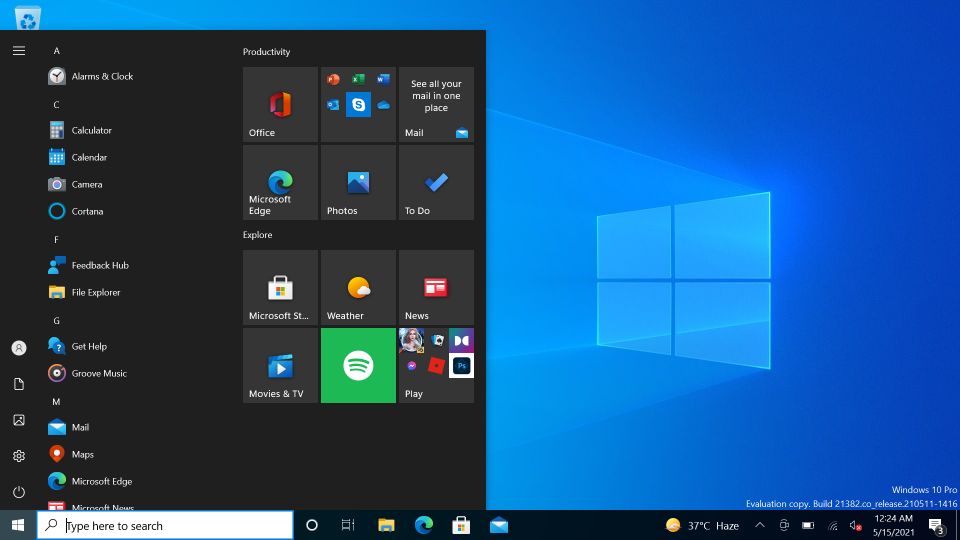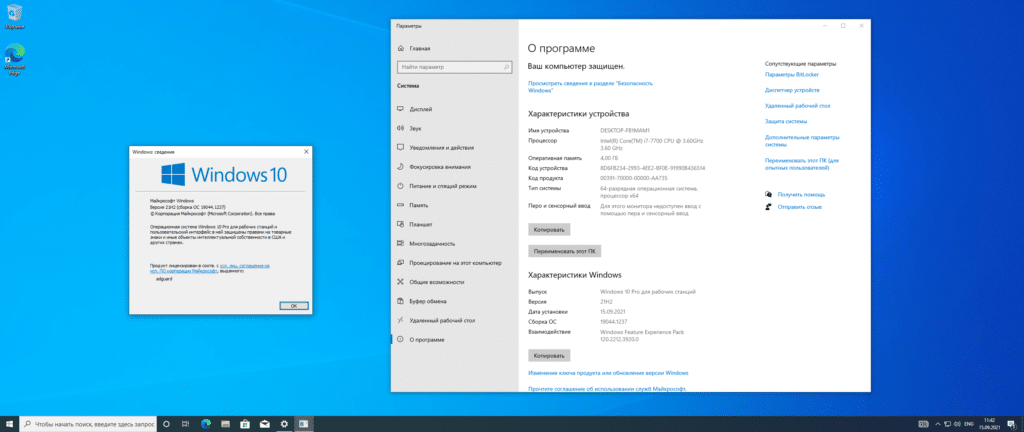- Posted by:
- Posted on:
- Category: Windows, Windows 10Windows, Windows 10
- Version: 19044.1586
- System: Windows 10
- Developer: Microsoft
- Price:
USD 0 - Views: 816
For those of you Windows 10 users, you can download this latest version which already has Microsoft Office 2021 in it so you no longer need to install it separately. The advantage of this Windows 10 Pro installation is that the activation process is automatic along with the office, besides that it supports 2 system languages, namely English and Russian, you can choose according to your needs.
If you want to install Windows 10 with a different and lighter version of Microsoft Office, you can try Microsoft Office 2007 Enterprise Portable which is also very lightweight and does not require installation.
- The activation process is automatic
- UEFI-ready
- Latest update on 01.2022
- You can choose the installation option
- MsDART in Windows Recovery Environment
- You can select the menu as in Windows 7 (optional)
- MS Office Word, Excel, PowerPoint, Access, Publisher, Outlook, and OneNote (optional)
- Turn Windows Update on/off via Shortcuts in the startup menu
- Enable/disable Windows Defender via startup shortcuts
- Microsoft Visual C++ Redistributable Package 2005-2008-2010-2012-2013-2015-2019-2022
- .NET Framework 3.5 and 4.8
- DirectX 9.0c
- Runtime Package 20.3.3 Lite
- Recording to USB flash drive with automatic checksum verification
List of Windows 10 Editions
- Windows 10 Home Single Language x64 (64-bit) Russian
- Windows 10 Home x64 (64-bit) Russian
- Windows 10 Professional x64 (64-bit) Russian
- Windows 10 Enterprise x64 (64-bit) Russian
- Windows 10 Enterprise LTSC x64 (64-bit) Russian
- Windows 10 Home Single Language x64 (64-bit) English
- Windows 10 Home x64 (64-bit) English
- Windows 10 Professional x64 (64-bit) English
- Windows 10 Enterprise x64 (64-bit) English
- Windows 10 Enterprise LTSC x64 (64-bit) English
Discover more from All Programs
Subscribe to get the latest posts sent to your email.