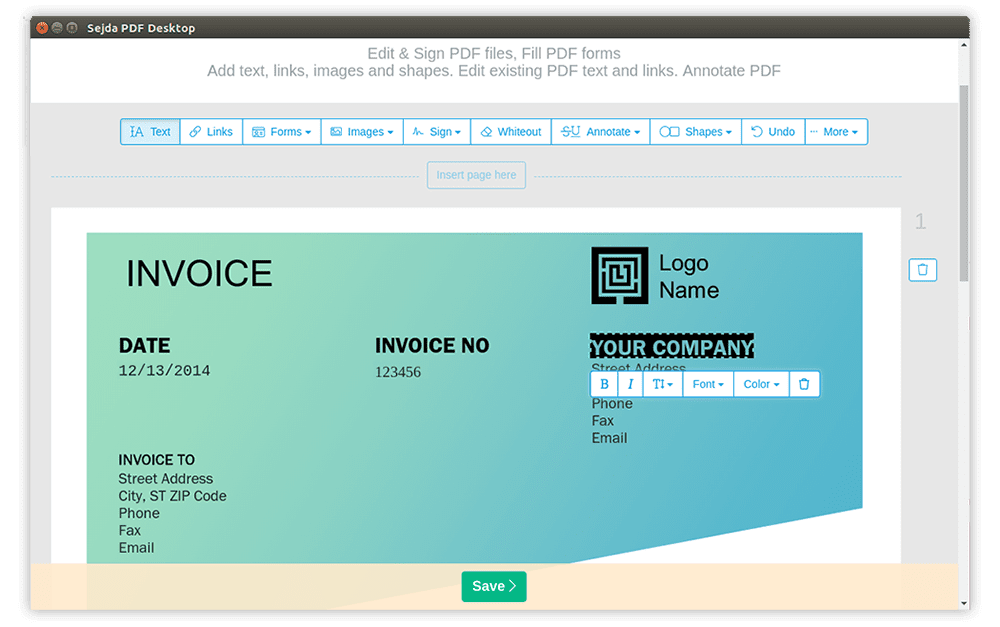- Posted by:
- Posted on:
- Category: OfficeOffice
- Version: 7.5.5
- System: Windows
- Developer: Sejda
- Price:
USD 0 - Views: 561
Sejda PDF Desktop is a desktop application designed to help you manage PDF documents quickly and easily. It provides a wide range of features that can be used to edit, format, or even sign PDF documents. In addition, Sejda PDF Desktop also comes with a simple and easy-to-understand interface, so you can use it easily even for those who are not familiar with similar applications.
Sejda PDF Desktop Features
Merge PDF Documents
Sejda PDF Desktop allows users to easily merge multiple PDF documents into a single file. This feature is especially useful for those who want to combine several separate PDF documents into one easily accessible and manageable file.
Convert PDF Documents
Sejda PDF Desktop can be used to convert PDF documents into other formats such as Word, Excel, or PowerPoint. Users just need to upload the PDF document and select the desired destination format.
Editing PDF Documents
Sejda PDF Desktop has features for editing PDF documents, such as adding text, images, or even electronic signatures. This feature is very useful for those who need to edit PDF documents quickly and efficiently.
Splitting PDF Documents
Sejda PDF Desktop can be used to split PDF documents into smaller parts. This feature is useful for those who want to share parts of a PDF document separately.
Delete Pages from a PDF Document
Sejda PDF Desktop allows users to delete specific pages from a PDF document. This feature is very useful for those who want to remove unnecessary pages from a PDF document.
Securing PDF Documents
Sejda PDF Desktop comes with a security feature that allows users to add a password to PDF documents. This feature is useful for those who want to protect PDF documents from unauthorized access.
Discover more from All Programs
Subscribe to get the latest posts sent to your email.