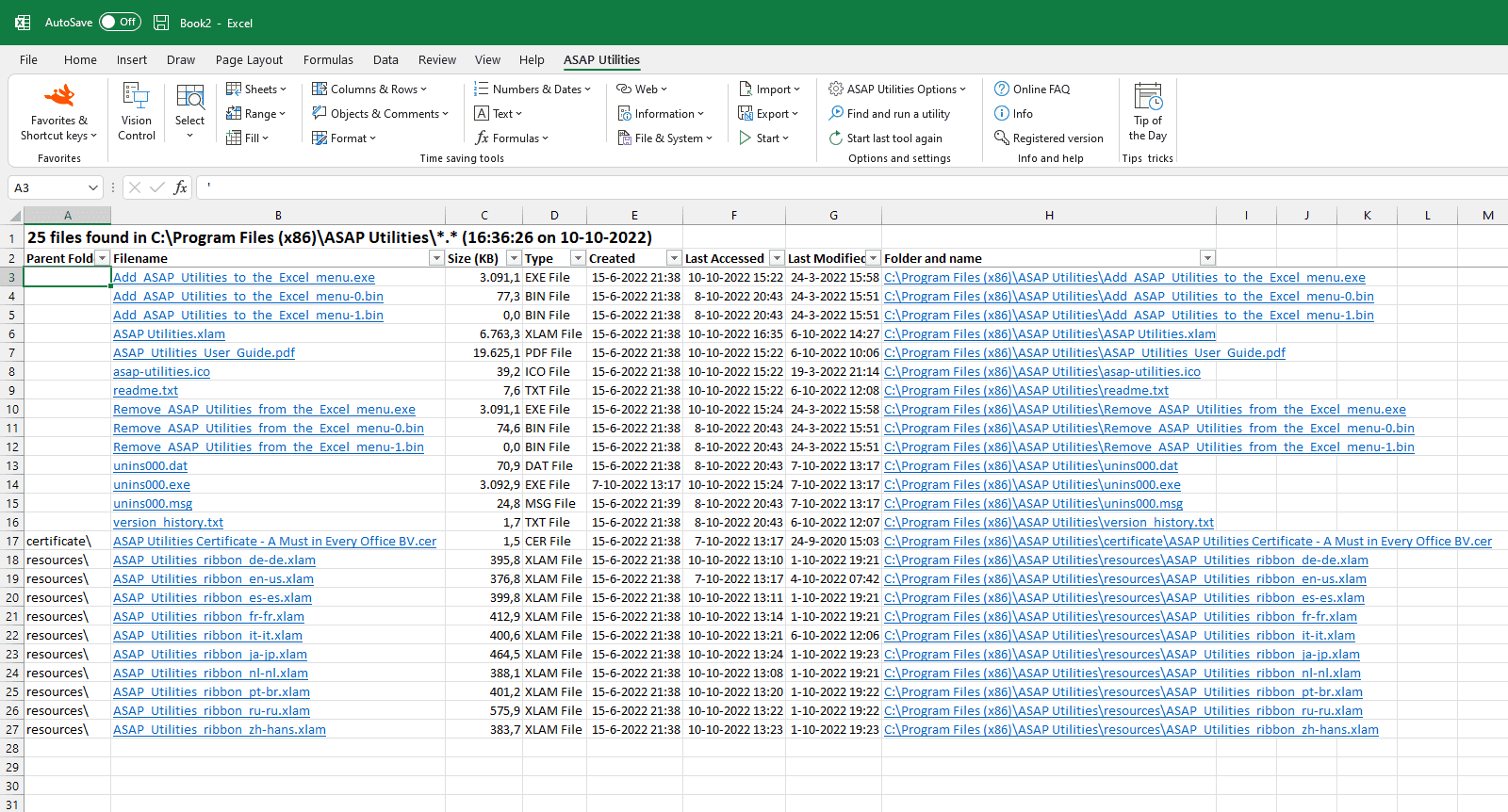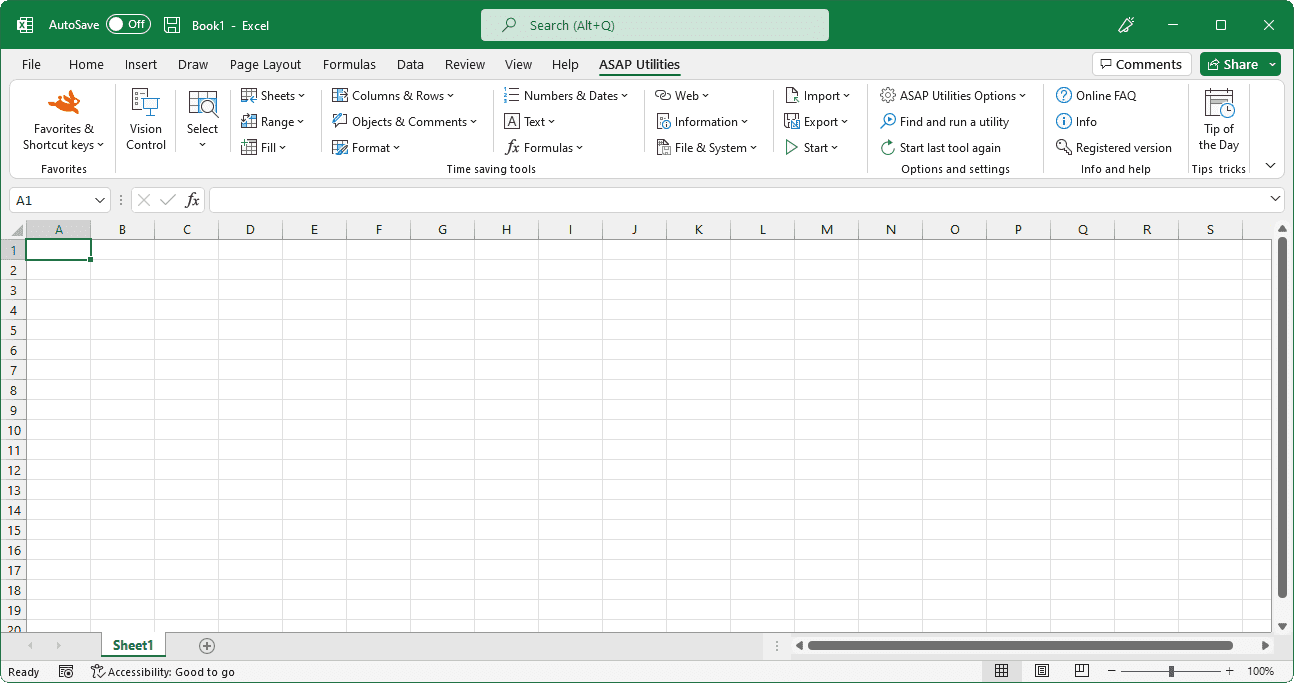- Posted by:
- Posted on:
- Category: OfficeOffice
- Version: 8.7 RC1
- System: Windows
- Developer: Bastien Mensink
- Price:
USD 0 - Views: 696
Download ASAP Utilities 8 for free – This software provides 300 new spreadsheet functions for Excel tools to provide maximum support for office work.
ASAP Utilities Overview
ASAP Utilities is an add-in for the Microsoft Excel spreadsheet program that can help you increase your productivity and optimize your spreadsheet experience. The add-in offers a wide range of additional features that can help you with various tasks, from data processing to worksheet management. With ASAP Utilities, you can quickly clean, organize and format your data, as well as access additional functions that enable more in-depth analysis.
The add-in also makes it easy to manage text in Excel cells, create custom filters, and perform various other data processing actions. With ASAP Utilities, you can save your valuable time and increase efficiency in using Microsoft Excel, making it an invaluable tool for professionals and business users who frequently use spreadsheets in their work.
ASAP Utilities Features
Here are some common features of ASAP Utilities:
- Data organization: ASAP Utilities provides a variety of tools for organizing and cleaning up data, such as removing duplicates, merging cells, splitting cells, and more.
- Formatting: This add-in allows you to easily format and change the appearance of data and cells within your Excel worksheet.
- Additional functions: ASAP Utilities includes some additional functions that are not available in Excel, so you can perform more complex math and statistical operations.
- Data filtering: You can use ASAP Utilities to generate custom filters, delete rows based on certain criteria, and perform various actions related to data filtering.
- Worksheet management: You can quickly manage worksheets with the help of ASAP Utilities, such as merging worksheets, splitting worksheets, and more.
- Text management: This add-in provides tools to edit and manipulate text in Excel cells with ease.
System Requirements
- Operating System: Windows 7 or later
- Microsoft Excel Version: 2010, 2013, 2016, 2019, 2021, 365 Desktop
Discover more from All Programs
Subscribe to get the latest posts sent to your email.