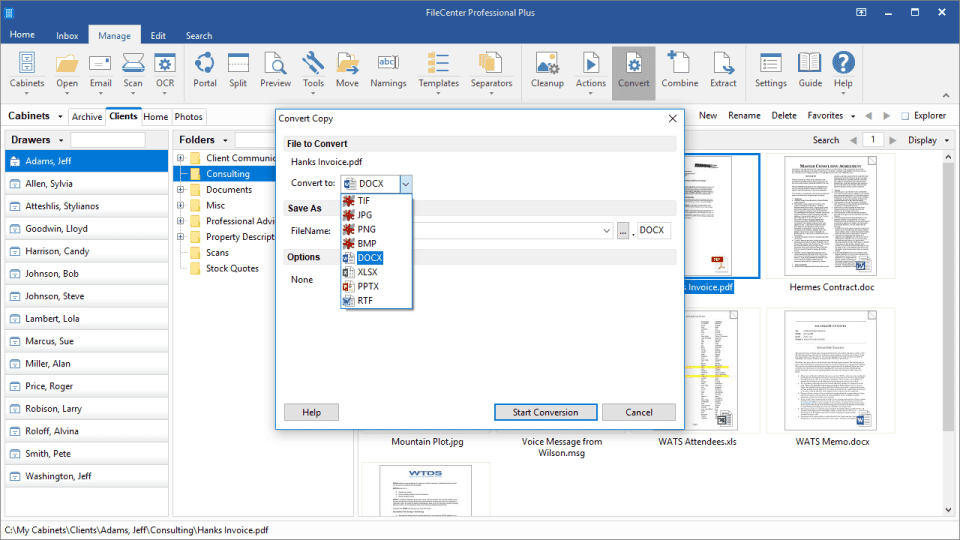- Posted by:
- Posted on:
- Category: Desktop EnhancementDesktop Enhancement
- Version: 12.0.14
- System: Windows
- Developer: Lucion Technologies
- Price:
USD 0 - Views: 638
Download Lucion FileCenter Suite for free – It is an application designed to help you organize documents and directories from your hard drive and manage the cloud from your desktop.
Lucion FileCenter Suite Overview
FileCenter is an application that can help you turn your Windows desktop into a powerful document editing and management machine.
FileCenter comes with a powerful search feature, which will help you quickly find the document or file you need. The program also provides the option to send files as unalterable PDF attachments. Files can be easily shared over your network. In addition, FileCenter has a separate Recycle Bin for network drives, allowing you to quickly recover deleted files and documents.
In addition, the program provides support for all major cloud services, allowing quick and easy access to your files even when you are on the move.
FileCenter also allows you to easily convert physical documents to PDF or TIFF format with just one click. Desktop scanner support is available for various types of scanners. In addition, OCR is automatically integrated on all new scans, allowing you to scan physical documents and save them as searchable PDF documents without any additional effort. The app also has automated capabilities to save and organize your scans.
Lucion FileCenter Suite Features
Lucion FileCenter Suite offers various features for file and document management, including:
- Search: FileCenter often comes with a powerful search feature, allowing users to easily locate documents or files based on specific keywords or criteria.
- Conversion to PDF: The software allows users to convert documents to PDF format, which is often used to secure documents and ensure cross-platform compatibility.
- Document Editing: FileCenter may have the ability to edit documents or at least provide access to external document editing applications.
- File Management: It allows users to organize files in folders and subfolders, creating a more organized structure.
- Sharing Capabilities: FileCenter usually provides a way for users to share documents with others, either through email, internal networks, or cloud storage.
- Security: Some versions of this software may have additional security features to protect sensitive documents.
Technical Details and System Requirements
- Supported OS: Windows 11, Windows 10, Windows 8.1, Windows 7
- RAM (Memory): 2 GB RAM (4 GB recommended)
- Free Hard Disk Space: 600 MB or more
Discover more from All Programs
Subscribe to get the latest posts sent to your email.