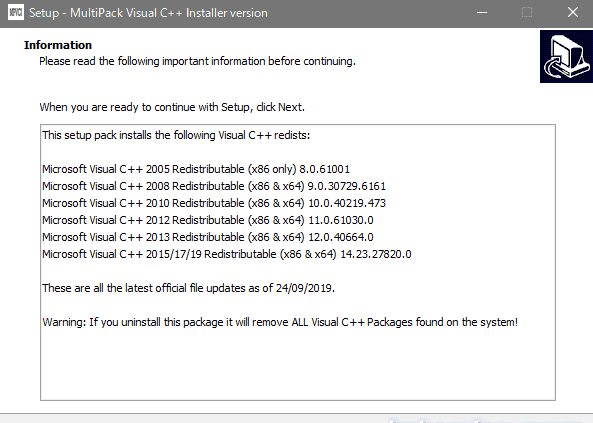- Posted by:
- Posted on:
- Category: Web & ProgramingWeb & Programing
- Version: 3.4
- System: Windows
- Developer: BobSpwg
- Price:
USD 0 - Views: 594
Download MultiPack Visual C++ Installer 3 for free – MultiPack Visual C++ Installer is designed to install all Microsoft Visual C++ end-user runtimes with ease.
MultiPack Visual C++ Installer Overview
MultiPack Visual C++ Installer is designed to simplify the installation process of all Microsoft Visual C++ end-user runtimes. The author developed this package after observing the complexity of the various packages available, and decided to combine them into one easy-to-use installer. If you’re simply looking to fix a problem with an application or game that is suffering from a lack of Visual C++, this package provides a simple solution to the problem.
The MultiPack Visual C++ installer doesn’t require a complicated installation or removal process. Simply run the executable, and all Visual C++ runtimes that may be required will be installed. Currently, MultiPack Visual C++ Installer has been tested exclusively on the Windows 10 operating system.
If you are tired of searching for suitable packages or feel confused when trying to choose a Visual C++ runtime package, MultiPack Visual C++ Installer is ready to help you in no time.
Includes all the latest VC++ 2005 – 2022 Packages
- Microsoft Visual C++ 2005 (x86 only) 8.0.61001
- Microsoft Visual C++ 2008 (x86/x64) 9.0.30729.6161
- Microsoft Visual C++ 2010 (x86/x64) 10.0.40219.473
- Microsoft Visual C++ 2012 (x86/x64) 11.0.61030.0
- Microsoft Visual C++ 2013 (x86/x64) 12.0.40664.0
- Microsoft Visual C++ 2015-2022 (x86/x64) 14.31.31005
Technical Details and System Requirements
- Supported OS: Windows 11, Windows 10, Windows 8.1, Windows 7
- RAM (Memory): 2 GB RAM (4 GB recommended)
- Free Hard Disk Space: 200 MB or more
Discover more from All Programs
Subscribe to get the latest posts sent to your email.