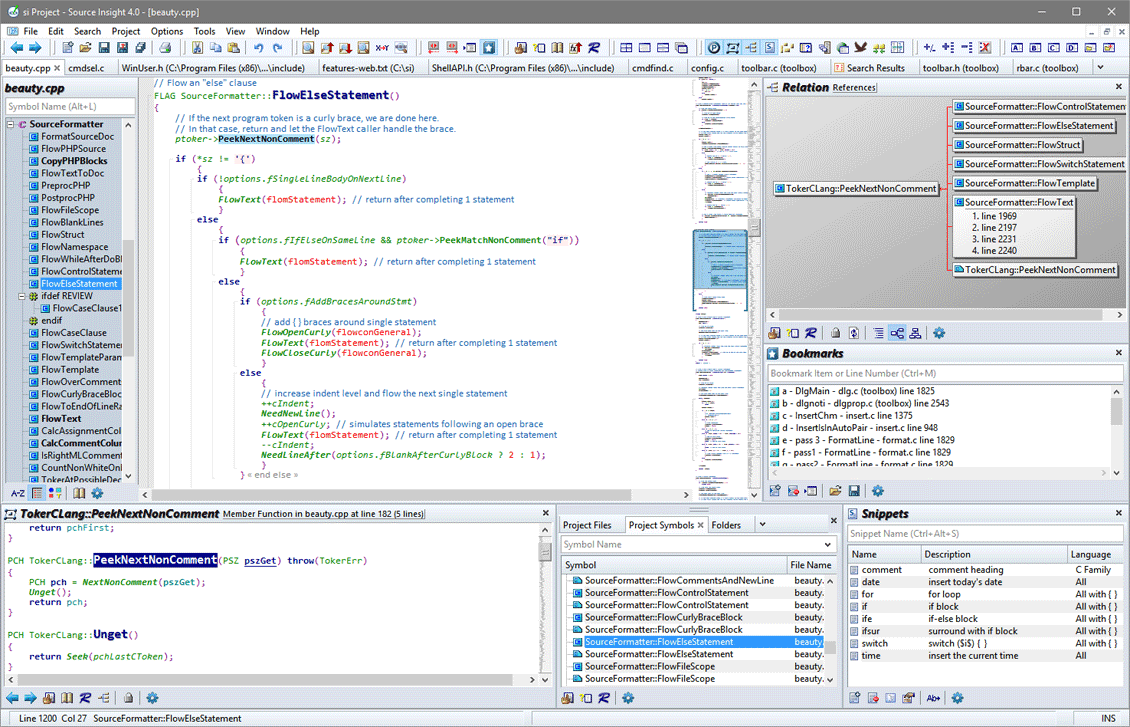- Posted by:
- Posted on:
- Category: Web & ProgramingWeb & Programing
- Version: 4.00.0133
- System: Windows
- Developer: Source Insight
- Price:
USD 0 - Views: 568
Download Source Insight 4 for free – A powerful project-oriented programming editor, code browser and code analyzer.
Source Insight Overview
Source Insight is a project-oriented programming editor, code browser, and analyzer that provides invaluable help in understanding the source code structure when you are working and planning software development. With a focus on C/C++, C#, Java, Objective-C, and other programming languages, Source Insight provides sufficient dynamic analysis. The program is designed as a powerful solution that provides tools to browse and edit the source code of applications written in various programming languages. Analyzing and processing the source code of an application is a complex task that requires the right set of tools. Source Insight is a suitable choice, especially for those who have a deep understanding of various programming languages and want to explore applications to research possible errors.
Source Insight’s functions are neatly organized within each menu and can be easily accessed in a few clicks. This software solution has the ability to open a variety of file types, specializing in source files created with programming languages such as C++, JavaScript, Perl, Visual Basic, C#, Java, and many others. The majority of the space in the main window is devoted to displaying the actual code of the selected file, while the “Symbol Window” helps users to view all elements in the tree structure.
Source Insight comes with powerful search and replace functionality, including navigation through links within the code. Users can also take advantage of a number of special editing commands, such as changing characters to upper or lower case, replacing spaces with tabs, inserting ASCII, or indenting on the left and right sides. In terms of application configuration, Source Insight provides a wide array of customizable options, including syntax formatting, text input, and character search parameters. Although designed specifically for experienced and professional users, this tool is well suited for editing and code management actions, making it an excellent choice for programmers and developers.
Source Insight Features
- Improved language analysis for C/C++, C#, Java, and other languages.
- Language support is now available for Objective-C, Python, PHP, XML, and JSON files.
- Import symbols from external sources, such as .NET assemblies, Java JAR files, and Include files.
- File Window tab appears at the top of the main application window.
- Collapsible code blocks. You can control the position and appearance.
- Compare files and directories (diff).
- Code beautification works on curly braces languages, such as C/C++ and C#.
- Unicode support.
- Automatically highlight references when you click on any identifier, displaying references in the correct range.
- New user interface with user-defined dashboards and visual themes in XML files.
- Many improvements across all programs.
- The new Overview scroll bar is positioned like a scroll bar, however gives you a view of your files. It can show you the limitations of the current function and help orient you on a long function.
- The new enhanced vertical scrollbar displays more details in the scrollbar.
- Multiple window layouts that you can quickly switch between.
- Code Snippets – defines reusable code templates for inclusion, which can include automatically generated placeholder variables.
- Bookmark improvements – bookmarks are now stored persistently, and are stored as a line offset from the nearest function or class name. Each project has its own list of bookmarks.
- Improved relationship window – Find references faster. There is also a new relationship type for functions: “call and caller”. These are shown in the same outline or chart. You can also copy the chart view to the Windows clipboard.
- Maintain a backup file per project and easily compare it with the backup version or open an old version of the current file.
- Better regular expressions – now supports multiline expressions and is Perl compatible.
- Better support for large projects. Virtual memory usage has been improved so that very large projects can better fit into memory space. Older versions may have experienced file read errors in the project index file for a large number of symbols, leading to project crashes. This has been removed.
- Manage projects more easily with multiple users and machines using Master File Lists. A project can have an MFL, which can be part of your source code repository and shared with others. This is a simple text file that lists all the files (and/or folders) in your project.
- Export project source to an HTML page. You can use this to export all the files to an HTML version that contains most of the same syntax formatting that you see in Source Insight. This builds a website that can be used to browse the project source code using a web browser.
- Browser mode – Source Insight operates as a read-only code browser. Simply clicking on an identifier will take you to the definition just like in a web browser.
- The Icon window attached to each source file window now has a collapsible outline view.
- All new system configurations save all settings
Technical Details and System Requirements
- Supported OS: Windows 11, Windows 10, Windows 8.1, Windows 7
- RAM (Memory): 2 GB RAM (4 GB recommended)
- Free Hard Disk Space: 200 MB or more
Discover more from All Programs
Subscribe to get the latest posts sent to your email.