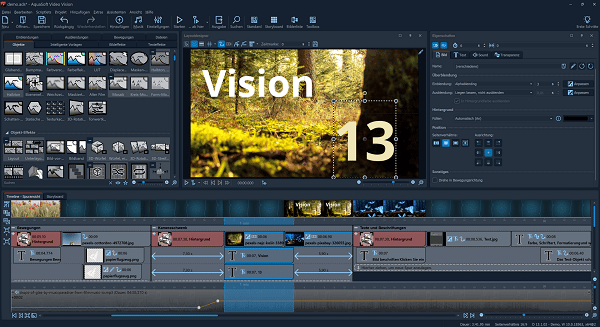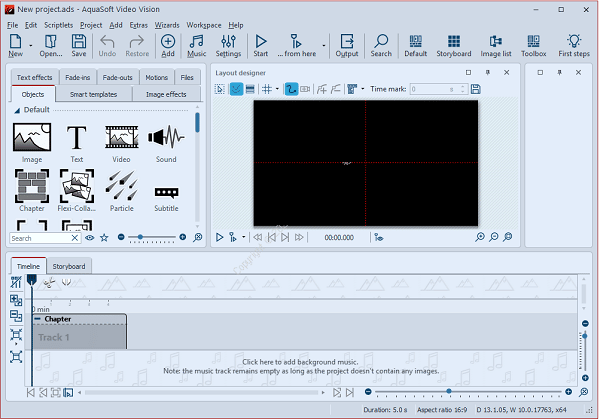- Posted by:
- Posted on:
- Category: MultimediaMultimedia
- Version: 15.1.01
- System: Windows
- Developer: AquaSoft
- Price:
USD 0 - Views: 617
AquaSoft Video Vision is a powerful video editing software that allows you to easily create professionally memorable videos. It offers a variety of features and tools that make the video editing process smooth and fun. With AquaSoft Video Vision, you can add transitions, effects, sound and animation to your videos, enhancing the overall visual appeal.
One of the excellent features of AquaSoft Video Vision is that it has an intuitive user interface. The software is designed to be easy to use by anyone, even for those who are just starting out in video editing. It offers drag-and-drop functionality, making it easy for you to import media files and arrange them in the desired order. In addition, AquaSoft Video Vision supports a wide range of video formats, allowing you to work with your chosen file type such as MP4, FLV, MKV and many other video formats.
Another striking feature of AquaSoft Video Vision is that it has an extensive library of templates and effects. It offers a variety of pre-designed templates that you can choose from, making it easy to create memorable videos in minutes. If you need an easy video editing app then you can use this app as it is suitable for all users of different skill levels.
Features of AquaSoft Video Vision
AquaSoft Video Vision offers a wide range of features that you can use to edit your videos, including:
- Advanced video editing capabilities: AquaSoft Video Vision offers a wide range of video editing features such as deleting, cutting, merging and splitting videos to create professional-looking footage.
- Unique transitions and effects: The software provides an extensive collection of transitions and effects to enhance the visual appeal of your videos. These include slide-in, fade-in, and various animation effects.
- Multi-track timeline: AquaSoft Video Vision allows easy organization and manipulation of multiple video and audio tracks, providing a seamless editing experience.
- Extensive audio editing options: Users can adjust audio levels, add background music, remove noise, and perform other audio modifications to create a balanced soundtrack for their videos.
- Text and subtitle support: The software allows adding text elements and subtitles to videos, enabling better storytelling and communication.
- Slideshow and photo album creation: AquaSoft Video Vision has built-in tools to create stunning slideshows and photo albums, with options to add music, transitions and effects.
- DVD and Blu-ray creation: Users can create professional-quality DVDs and Blu-rays with interactive menus, chapters and customizable templates directly from the software.
- Green screen effect (chroma key): With AquaSoft Video Vision, users can easily replace the background of their videos or create impressive visual effects using the green screen.
- Supports high-resolution videos: The software supports high-resolution video editing and export, ensuring the final output is of the highest quality.
- Easy sharing options: AquaSoft Video Vision lets users upload their videos directly to popular video sharing platforms such as YouTube or export them to various formats for easy sharing on any device or platform.
System Requirements and Technical Details
- Supported OS: Windows 11 / Windows 10 / Windows 8.1 / Windows 7
- Processor: Multicore Intel Series or above, Xeon or AMD equivalent
- RAM: 4GB (8GB or more recommended)
- Free Hard Disk Space: 4GB or more recommended
Discover more from All Programs
Subscribe to get the latest posts sent to your email.