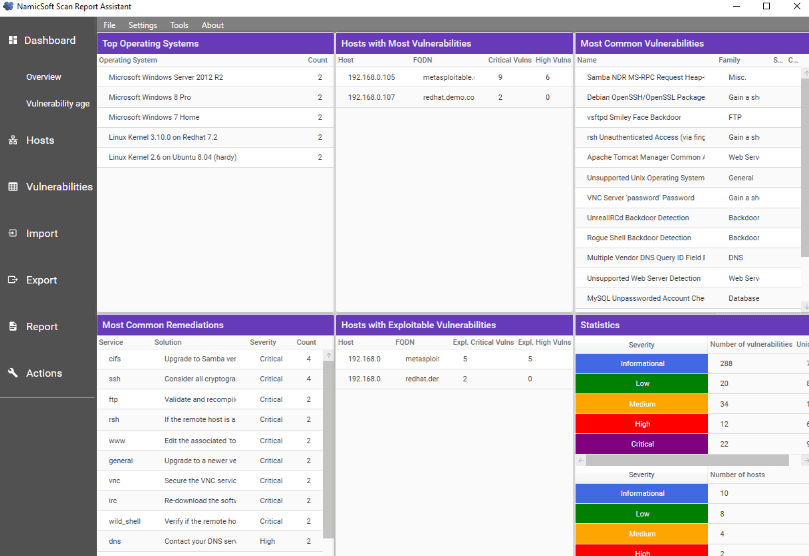Download NamicSoft Scan Report Assistant 3 for free – Simplify your security vulnerability reporting process: NamicSoft turns raw scan results into Word reports.
Overview of NamicSoft Scan Report Assistant
NamicSoft Scan Report Assistant is an intuitive and user-friendly software solution, designed to simplify the transformation of Nessus scan results into DOC or DOCX files in just a few clicks. Its simple interface makes it easy for you to convert vulnerability scan results into neat reports in Microsoft Word (.docx) format. In addition, the software allows you to export the scan results into an Excel spreadsheet (xlsx) or SQL database (sqlite). Additional functions include server consolidation, editing of server and vulnerability information, and flexible filtering of results based on parameters such as port and severity.
NamicSoft Scan Report Assistant Features
- Create Word reports: Create Word reports from ready-made or customized templates.
- Export to CSV: Seamlessly convert your data to CSV format, allowing you to utilize external tools and scripts for further analysis and processing.
- Export to Excel: Convert your data to Excel format smoothly, helping you utilize the full capabilities of Excel for further analysis and processing, ensuring effective and efficient data management.
- Publish comparisons to Excel: Compare two workspaces and see the differences in Excel.
System Requirements
- Operating System: Windows 11/10/8.1/8/7
- Processor: Minimum 1 GHz Processor (2.4 GHz recommended)
- RAM: 2GB (4GB or more recommended)
- Free Hard Disk Space: 200MB or more is recommended
Video Preview
Discover more from All Programs
Subscribe to get the latest posts sent to your email.