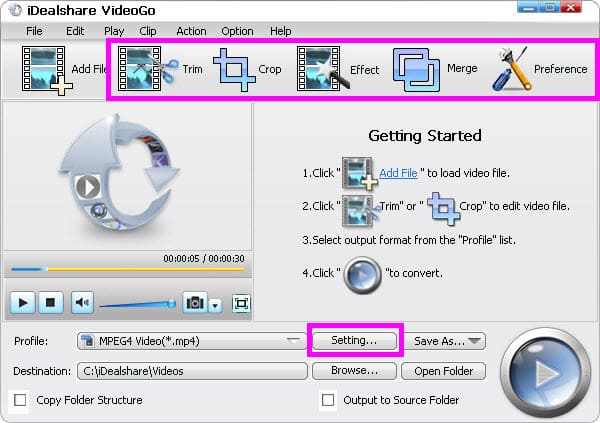- Posted by:
- Posted on:
- Category: Video ConverterVideo Converter
- Version: 6.8.1.9133
- System: Windows
- Developer: iDealshare
- Price:
USD 0 - Views: 686
Free download iDealshare VideoGo 6 – A powerful and easy-to-use video and audio converter software. It enables you to convert video and audio between various formats, including MP4, MOV, AVI, WMV, MKV, AAC, MP3, and FLAC.
iDealshare VideoGo Overview
iDealshare VideoGo is a software that you can use to convert videos, audios, and media files online, while maintaining their original quality. This application not only works as a converter, but also as a video download tool and video and audio editor. With its ability to convert any video or audio format, iDealshare VideoGo ensures successful playback on various media players and portable devices such as Windows Media Player, iTunes, QuickTime, iPad, iPhone, iPod, Apple TV, Android, Samsung Galaxy, HTC, Motorola Droid, and many more.
The app works as a complete video downloader, allowing you to download videos in various resolutions and formats from famous video sharing sites such as YouTube, Facebook, Google Video and more. Moreover, iDealshare VideoGo supports the conversion of downloaded videos to most commonly used video or audio formats. With the CUDA-based video converter feature, iDealshare VideoGo automatically detects CUDA/ATI graphics cards to enable NVIDIA GPU Acceleration, increasing the conversion speed significantly.
Features of iDealshare VideoGo
- Convert all video or movie files to popular video formats in SD or HD
- Convert video, music video to audio or convert audio to other audio formats
- Download and convert online movies, music videos, music, audio files
- Convert videos into MP4, MOV streams for uploading to video sharing sites
- Convert videos to play successfully on iPad, iPhone, Android devices, Samsung Galaxy, PSP, BlackBerry, Google Nexus, Microsoft Surface, Xbox.
- Edit movie files such as, crop, merge, split per chapter, rotate, compress video, increase video/audio volume, add subtitles/effects/audio tracks/Watermark.
- Trim video to keep only your favorite video segments by setting the start and end time of the video
- Crop video to remove black bars or unwanted video footage, then set zoom to 16:9, 4:3, Full Screen or Keep Original
- Split different types of music, audiobooks, podcasts, videos into multiple clips with embedded chapter markers;
- Add subtitles in .srt, .ass, .ssa, .idx, .sub, add text or image watermark, add effects on movie files
- Flip video vertically or horizontally, rotate video 90° CW/CCW, rotate video 180° CW/CCW, rotate video 270° CW/CCW
- Merge multiple video files into one or merge audio files into one
- Adjust video image brightness, contrast, saturation
- Set video codec, resolution, size, bitrate, frame rate, aspect ratio; set audio codec, sample rate, bit rate, channel, volume
Technical Details and System Requirements
- Supported OS: Windows 11, Windows 10, Windows 8.1, Windows 7
- RAM (Memory): 2 GB RAM (4 GB recommended)
- Free Hard Disk Space: 200 MB or more
Discover more from All Programs
Subscribe to get the latest posts sent to your email.