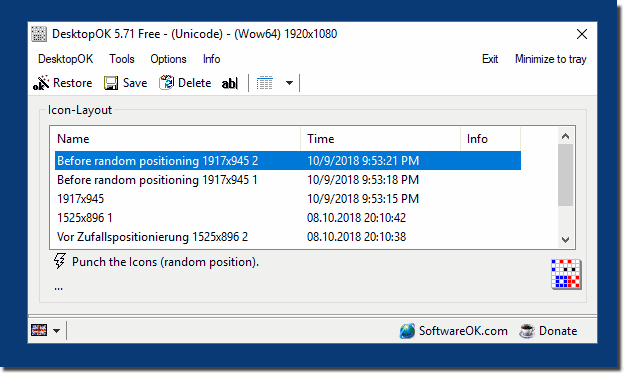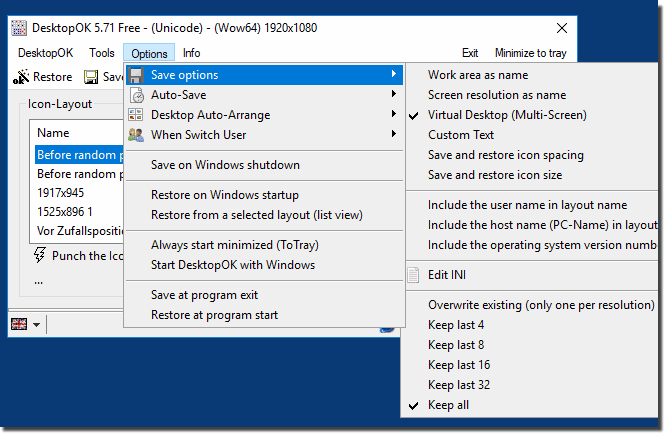- Posted by:
- Posted on:
- Category: Desktop EnhancementDesktop Enhancement
- Version: 11.18
- System: Windows
- Developer: SoftwareOK
- Price:
USD 0 - Views: 599
Download DesktopOK 11 free – Free and portable software that helps you save and restore your desktop icon layout.
DesktopOK Overview
DesktopOK is a small and lightweight program designed to save and position desktop icons on your computer. With DesktopOK, you can save your preferred layout of desktop icons to be restored whenever your computer is restarted or the screen resolution is changed. The program allows users to easily adjust the size and position of desktop icons, making it easier to maintain an organized desktop appearance.
The software also provides icon configuration backup and restore features, and can run silently in the background without interrupting system performance. With a simple and functional interface, DesktopOK is a practical solution for maintaining the desktop icon layout that users want.
DesktopOK Features
- Easy to Use: DesktopOK has a simple and intuitive interface. You just need to click the “Save” button to save your current icon layout and “Restore” to restore it to the saved layout.
- Portable: DesktopOK does not need to be installed. You can run the program directly from the downloaded file. This is very practical if you want to use it on multiple computers.
- Supports multiple profiles: DesktopOK allows you to save several different icon layouts and give them names so you can easily restore them as you wish.
- Free: DesktopOK is free software. You can find it and download it from various free software provider websites.
Technical Details and System Requirements
- Supported OS: Windows 11, Windows 10, Windows 8.1, Windows 7
- RAM (Memory): 2 GB RAM (4 GB recommended)
- Free Hard Disk Space: 200 MB or more
Discover more from All Programs
Subscribe to get the latest posts sent to your email.