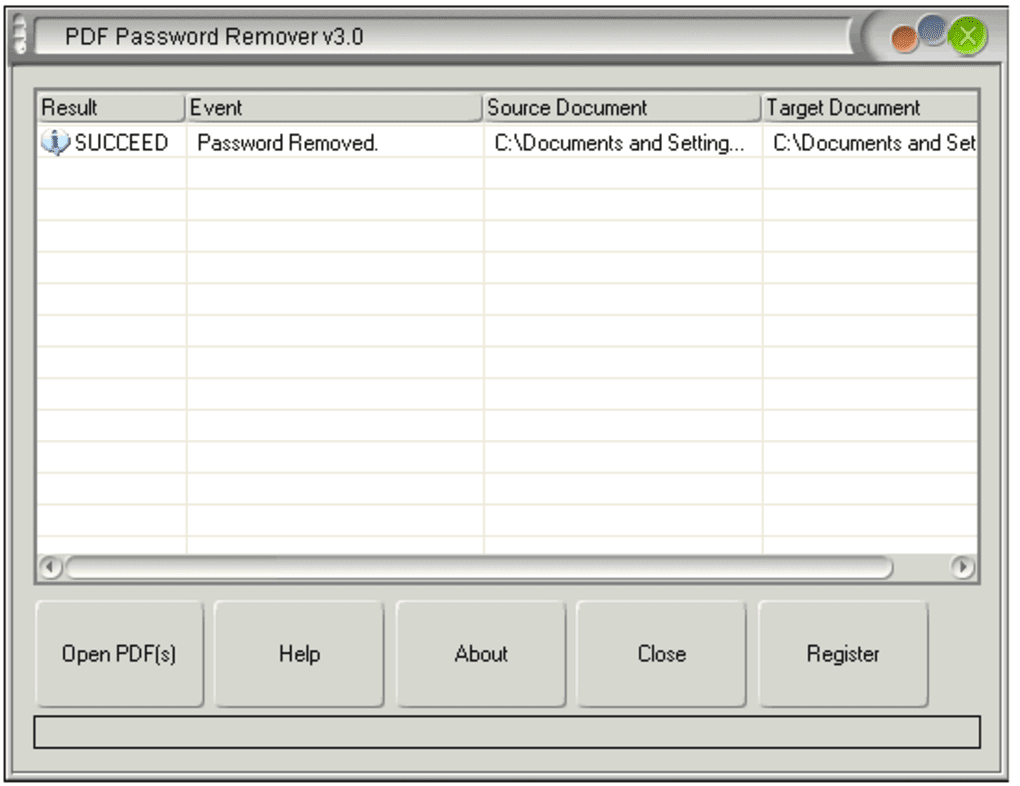- Diposting oleh:
- Diposting pada:
- Kategori: Security, Tools & UtilitiesSecurity, Tools & Utilities
- Versi: 7.5.0
- Sistem: Windows
- Harga:
USD 0 - Dilihat: 606
Pernahkah anda mempunyai masalah pada dokumen PDF anda seperti; tidak bisa di dicopy, print maupun dikonversi ? itu berarti dokumen PDF telah diproteksi atau dilindungi. Dengan software PDF Password Remover ini anda dapat menghapus password/kata sandi pada file dokumen PDF dengan sangat mudah dan cepat sehingga anda dapat menyalin text yang ada di dalam dokumen PDF, dapat mengkonversi dokumen PDF ke format lain seperti PDF ke Microsoft Office Word, Excel maupun dalam format gambar.
Anda tidak perlu khawatir jika ada dokumen PDF yang telah dilindungi dengan password karena dengan menggunakan PDF Password Remover ini maka anda dapat menghapus perlindungan tersebut dengan mudah, ini memiliki ukuran yang sangat ringan dan mudah sekali untuk anda gunakan apalagi buat anda yang biasanya bekerja menggunakan dokumen PDF tentunya ini sangat bermanfaat sekali. So, anda dapat mencobanya saja !
Features of PDF Password Remover
- Copy the Content from PDF
After removing PDF password, you copy the content text from the decrypted PDF and use the text wherever you want. - Convert the PDF Document to Other Formats
The restricted PDF document can not be converted. After PDF Password Remover processing, the PDF file can be converted and exported to MS Word, Excel, Image and other editable formats by other PDF converters. - Print the PDF
Before removing the password from the protected PDF, users doesn’t have the authority to print the PDF. Once removed the password and restrictions, the PDF file can be printed very well as a normal document.
Eksplorasi konten lain dari All Programs
Berlangganan untuk dapatkan pos terbaru lewat email.