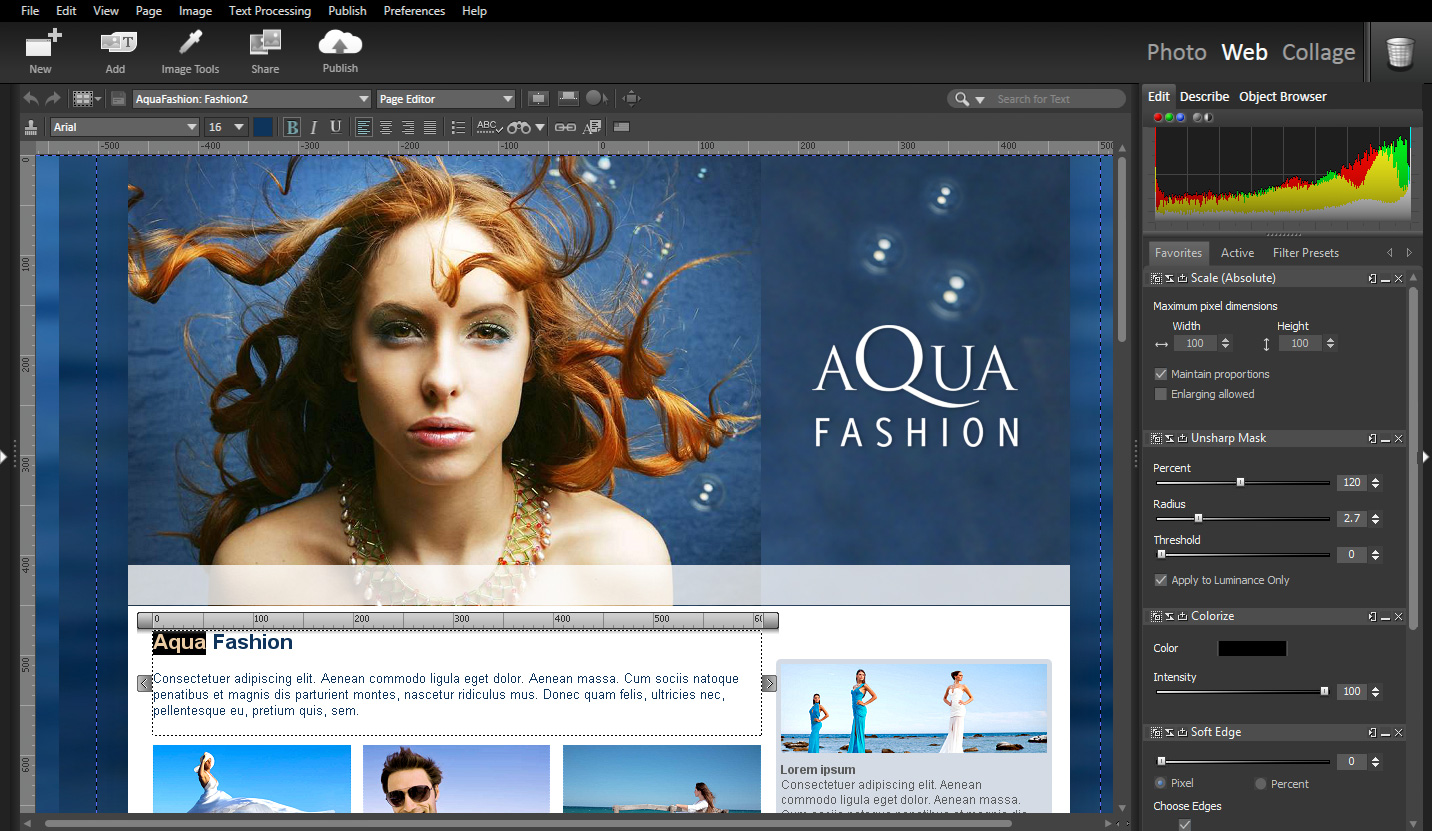- Diposting oleh:
- Diposting pada:
- Kategori: Graphics & DesignGraphics & Design
- Versi: 4.2.61
- Sistem: Windows
- Harga:
USD 0 - Dilihat: 443
Features of StudioLine Web Designer
Web Design with Integrated Image Editor and Archive
Your create collages, edit image and use graphics effects directly in the page editor and instantly will see the results. With the media explorer your media assets – fotos, graphics, videos and sound bits. Page templates let you position your design elements precisely and consistently, with the help of rulers and a guideline manager. Easily create menus and sub-menus for user friendly site navigation.
No HTML Programming Knowledge
Use the page editor to add content to your pages. You can position content freely anywhere on your page, making use of a variety of available layout aids.
Irregular Image Shapes
In StudioLine, images not limited to rectangular shapes. This enables complex layering of images without having to create and maintain traditional “image maps”.
Shadows, Borders, Gradients and Rounded Corners
No need for external image editing software or learning HTML or CSS syntax. With StudioLine, you easily design your graphical elements using the integrated image tools.
Design Elements
Use intelligent container objects, called Design Elements, to automatically arrange text and images in a grid. With that information, StudioLine will dynamically place and align the contained texts and images to fit within the available column width.
Archival Made Easy
Categorize your images with unlimited text in system and user descriptors or by assigning keywords and ratings.
Mobile Pages
The web effects created by StudioLine are optimized to work on all popular mobile Internet devices.
Embed Slideshow on Web Page
Simply adding or removing images in your MediaCenter is all that’s needed to change your slide shows – no need to manually update your web site each time.
Eksplorasi konten lain dari All Programs
Berlangganan untuk dapatkan pos terbaru lewat email.